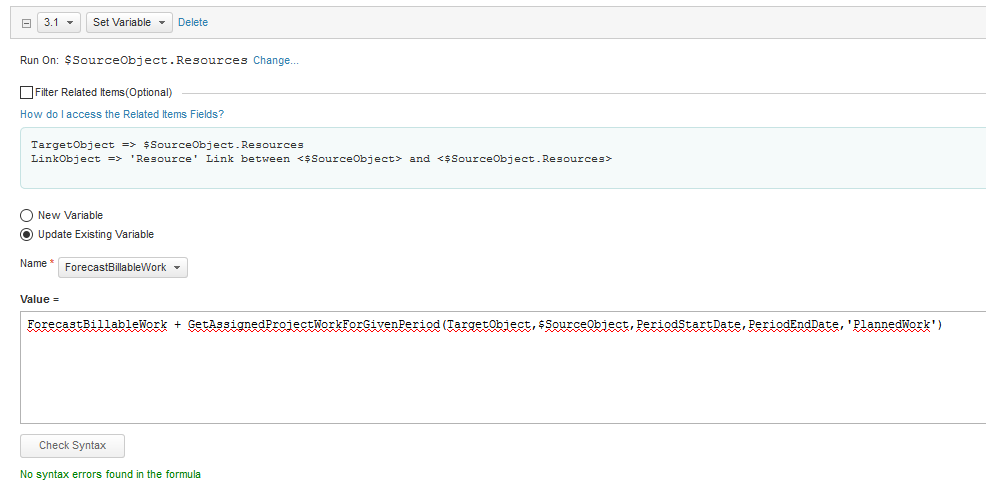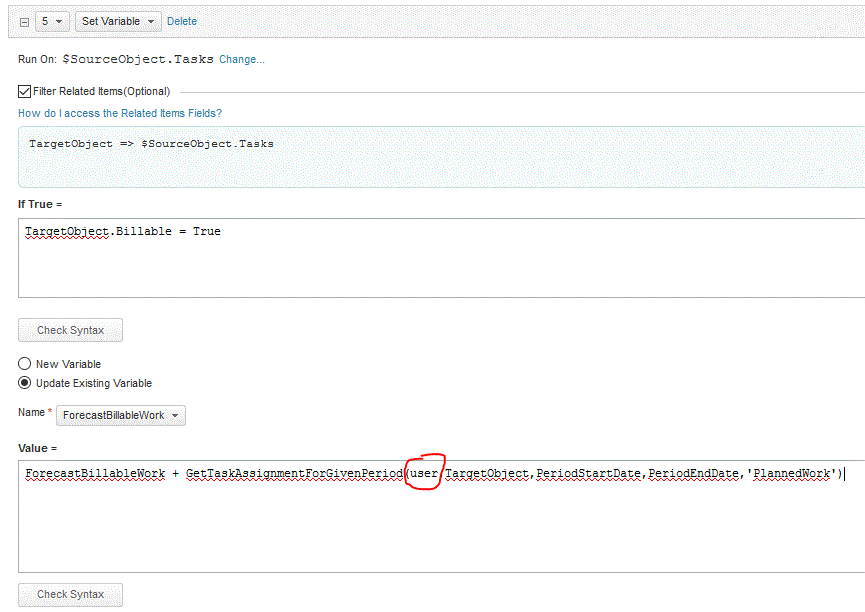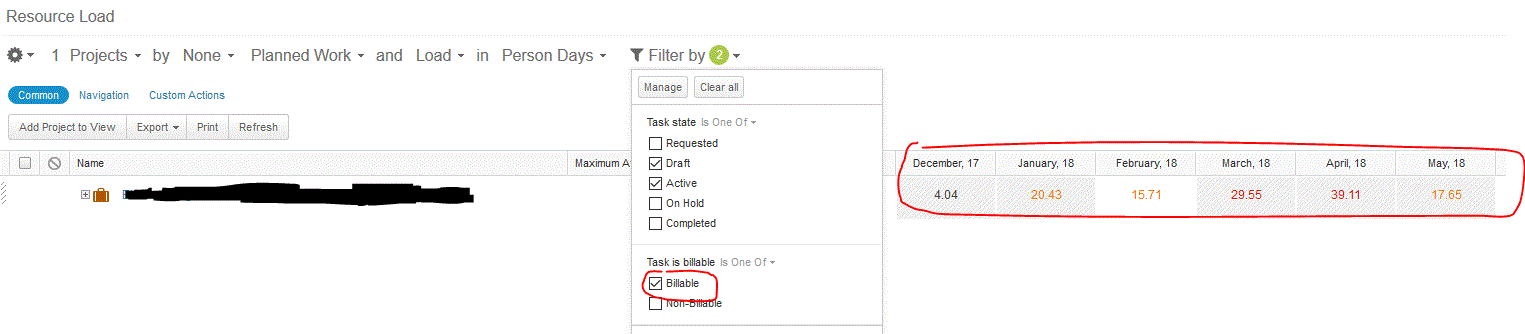Hello Andrew,
Let me try to help you.
From the screenshot, ForecactBillableWork is computed from a loop on the resources of a task, but that's not what you describe "it sums up the time for every task". It seems to update the value for a specific task.
Could you post the entire workflow, if that's not confidential? That would help me to understand what you really do, VS. what you're trying to do.
I would use the either "Filter Related Items" option, or Conditional Action List, depending on your workflow.
Armand