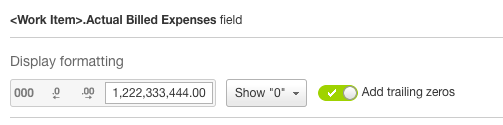Hi Chris - for each column in any table view (including Work Plan) you have display formatting options. One of the options is to show trailing zeros (image below) which should give you what you are looking for without waiting for us to make any changes.
You make a valid point about the financial data systems, however we also see people looking to display rounded financial data. It seems there are different expectations depending on what item you're on and even what kind/size of projects you do and the types of costs & units you work with. Just this week we had a customer requesting to round to 2 decimal places in grids, but show 9 decimal places (which they defined on their currency field) on mouse hover.
We'll add it to our Change Requests list - but there is an alternative way to achieve what you need.