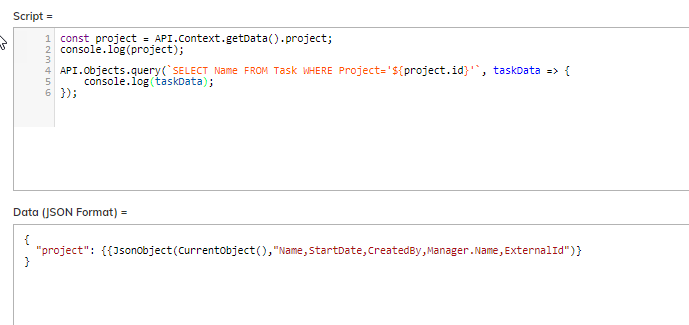In this article:
https://success.planview.com/Planview_AdaptiveWork/Configurations/Custom_Panels
It shows how to query Clarizen data through a custom panel in the Script and Data (JSON Format) inputs.
My question is - on that page it shows this as an example:
{
"project": {{JsonObject(CurrentObject(),"Name,StartDate,CreatedBy,Manager.Name")},
"customers": {{JsonObjects("$Customers","Name","TargetObject.AccountStatus='Lead'")}
}
I have been playing with it and doing things like:
{
"milestones": {{JsonObjects("$Children","Name,StartDate,ExternalID,DueDate,EntityType,State.Name", "TargetObject.EntityType = 'Milestone' ")},
"impact_tasks": {{JsonObjects("$Children","Name,StartDate,ExternalID,DueDate,EntityType,State.Name", "TargetObject.EntityType = 'Task' ")}
}
Which will give me the milestones to the project and the tasks which are directly attached to the project.
Is there a way to write from the above:
"impact_tasks": {{JsonObjects("$Children","Name,StartDate,ExternalID,DueDate,EntityType,State.Name", "TargetObject.EntityType = 'Task' ")}
so that it can pull all tasks attached to the milestones and recursively pull all tasks on those?
The use case is, I want to get all tasks one can find on the project and milestones and sub tasks on those tasks, then I would filter them down based on some condition.
"impact_tasks": {{JsonObjects("$Children","Name,StartDate,ExternalID,DueDate,EntityType,State.Name", "TargetObject.EntityType = 'Task' && TargetObject.C_somefield = 'Large'")}