This definitely seems like there should be a much simpler way. Save as button perhaps...
Post
FollowDuplicate a project
"Is there a simple way to duplicate a project?"
The quickest way besides having a template is to put the project in a parent project, then copying and pasting the project to duplicate, right click on one of the duplicates and detach it from the parent.
Josh
Please sign in to leave a comment.
8 comments
Date
Votes

Denise,
I believe that Save As is an excellent idea. I have submitted this change request. ID: CR-240862.
Sincerely,
Boris

How about just a "Duplicate" button on the project page?

Technically, this can be done via a template. If you save as a template and then use that template when creating a new project, you are essentially creating a duplicate with a new Project name but a unique Project SYS ID
I'm looking to create project duplicates in my sandbox and I don't see this option besides creating the template. Researching on Success brought me here. Anything happen on this CR? TIA

You can easily duplicate a project by going to the projects module, select a project, and use copy/paste in the ribbon. Keyboard shortcuts work as well (Ctrl + C / Ctrl + V).
Hello,
When using the copy and paste functionality I get a message that says command cannot be used in the rows. Do you have to be an Admin to copy projects?
Thanks,
Isaac
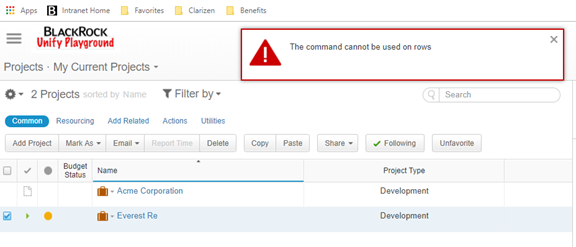
Hi Josh,
as you suggested, I tried the copy/paste functionality, but I am getting the same error as Isaac. Do you have any further suggestions?
Wolfgang