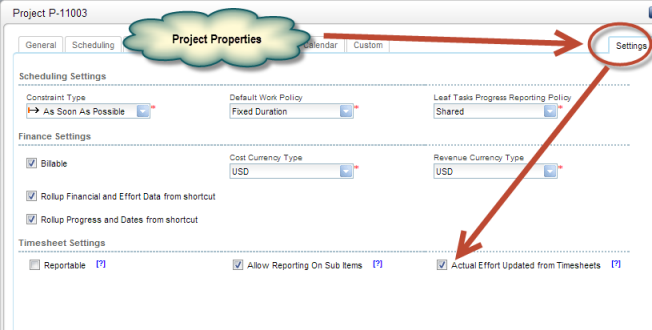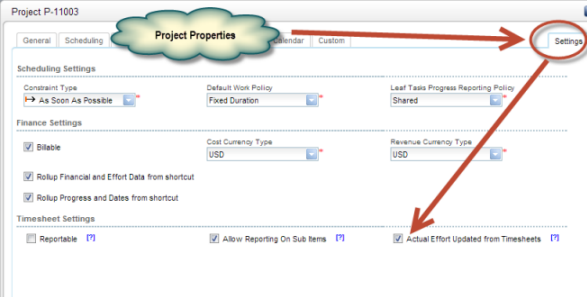Hi Jim,
To clarify, you have reported time to a task, however, the actual effort has not updated, corrected? If this is the case, you may want to consider enabled the Actual Effort Updated from Timesheets option for your projects. You can also set the default for new projects in the System Settings: 10.1.