
Hi Tamia, sorry I missed the subject on the initial response. In V6, to create a request you just go to New in the Navigation and then select Request:
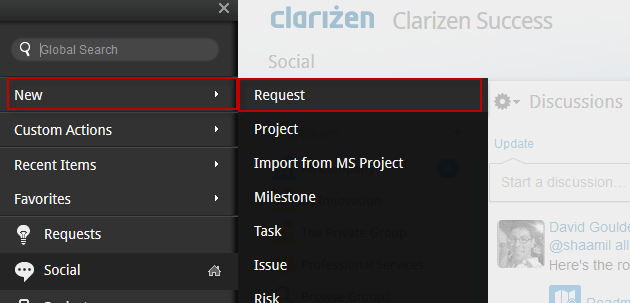
Please share the steps on creating Change Request in Clarizen V6
Please sign in to leave a comment.

Hi Tamia, sorry I missed the subject on the initial response. In V6, to create a request you just go to New in the Navigation and then select Request:
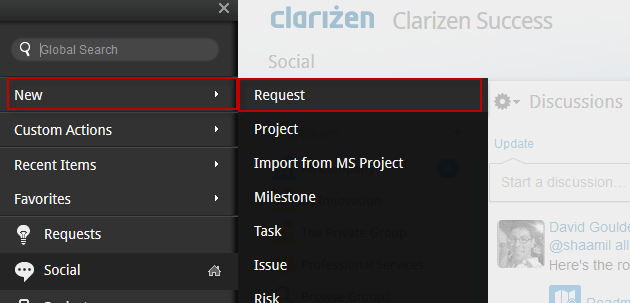
Hi there, I don't see the 'Request' option from the Navigation menu. Can you let me know what is involved/how I should go about getting this functionality please?
Hi Aoife,
As an admin, you may go to the settings panel, and the to the layout menu.
There you can add or remove modules from the navigation bar, including requests.
Thanks for your reply Jonathan. I can only see 'Issues' and 'Risks' as options to add to my navigation panel.
The 'Requests' module is not listed in either menu. Is there somewhere else I can enable this from?
Hi Aoife,
Have you scrolled down in the menu on the right ?
I have and there is no 'Requests' option. I've attached an image of the scrolled view. I've also confirmed there is no 'Requests' option on the main navigation menu.

You might need to enable it.
In the Layout screen click on the Request option on the left panel (under ITEM TYPES, Cases)
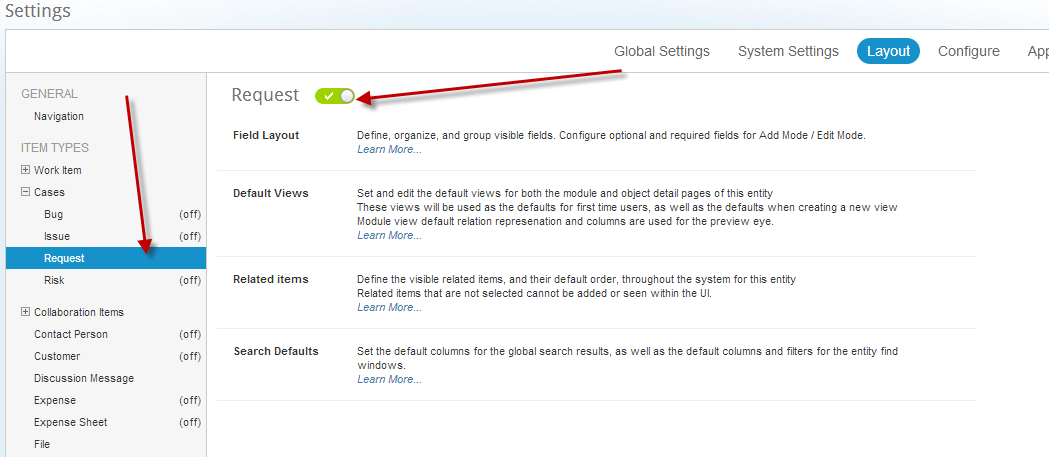
Great thanks David! Sorry I didn't spot that setting.