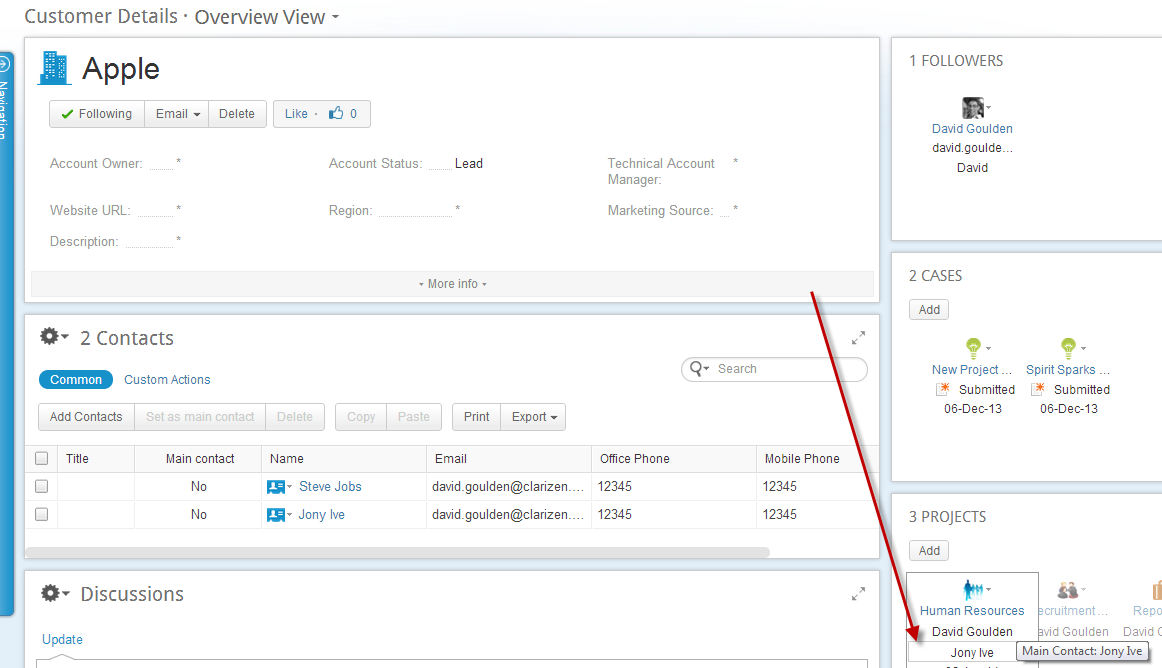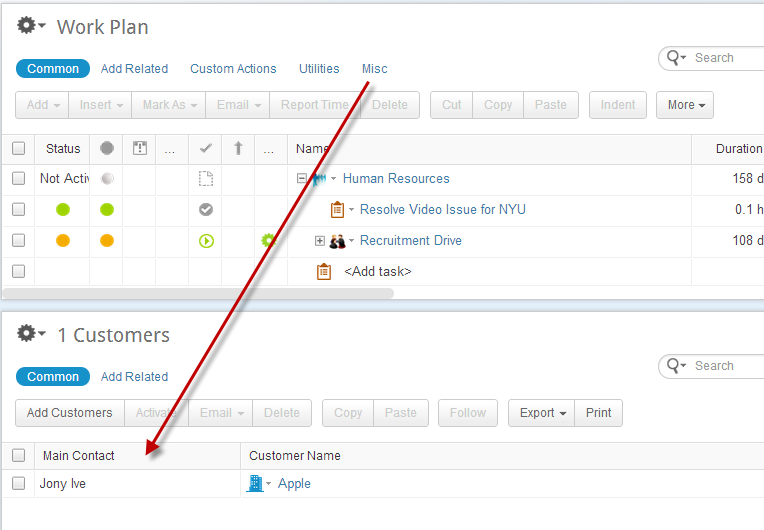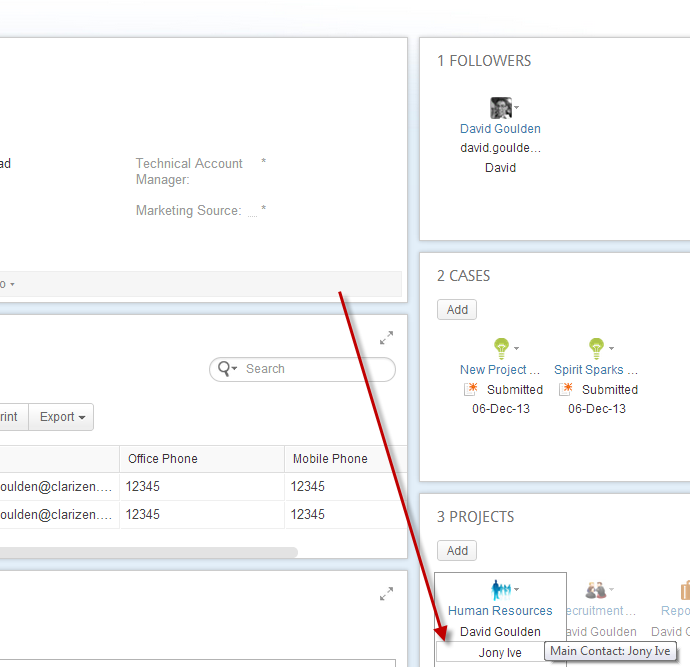This is one the areas where v6 UI really shines :-)
There are a few ways you might want to do this but here's one which I tested.
Create a custom Reference to Object field on Project Customer Link. It should reference Contact person.
Add the field (using Manage) in the Customer panel on the Project layout.
Also on the Customer page layout you can edit the Project panel to see the same
Choose the contact person. I don't think it will auto filter to be only the contacts from that particular customer, but it's not a bad start.
Here's the end result: