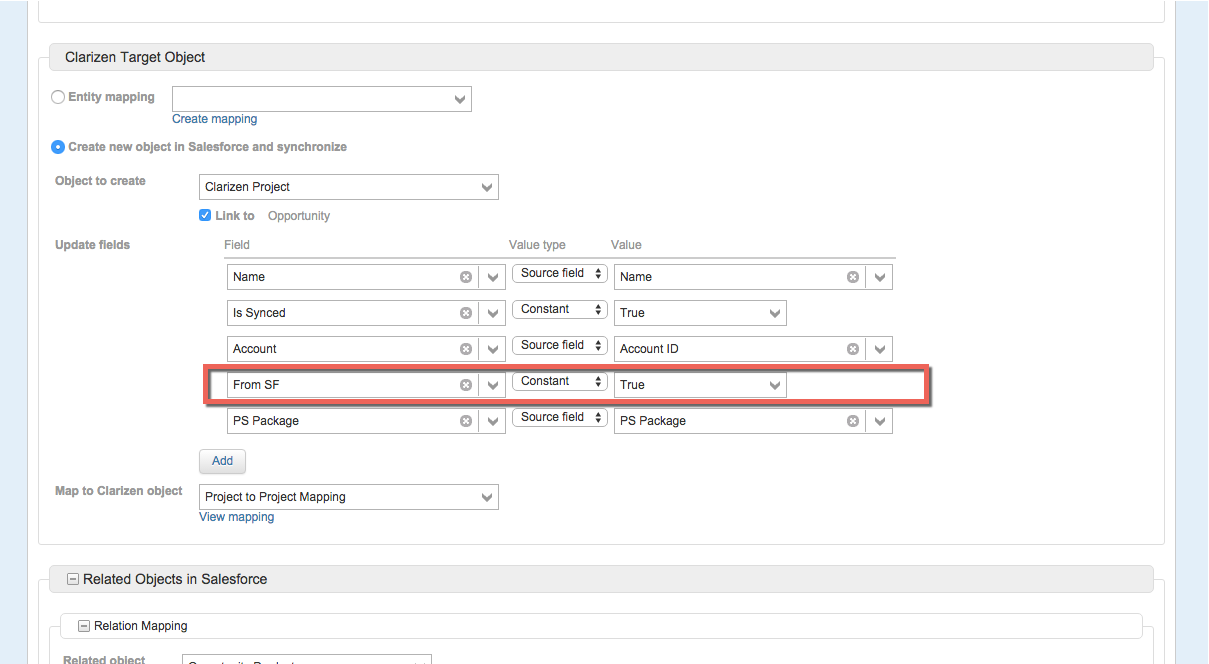First, you need to create a generic "Project Manager" resource (invite a new user, go to advanced properties, and set none as the user type). Second, you could set up a workflow rule to automatically set the Project Manager for projects triggered from Salesforce to use this generic Project Manager resource.