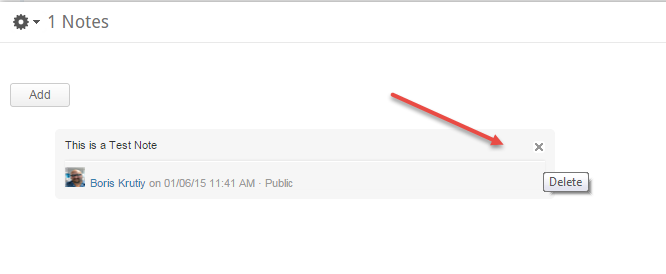You need to expand the notes section and then when you hove above a note you will notice an "X" in the corner, which allows you to delete the note.
Comment actions
I added a note to an issue, I removed the contents of the note into a discussion where it should have been,
how do I delete the note?
Please sign in to leave a comment.

You need to expand the notes section and then when you hove above a note you will notice an "X" in the corner, which allows you to delete the note.
I have a note that is attached to a task and dont seem to be able to delete in the same way as Josh advise. There is no X in this view.

Michelle,
Please reference the screen captures. Once you expand the Notes Panel to full view, you will see the note with a gray box. If you hover over the area at the top right portion of the gray box, you will see the X appear and you will be able to click on it to delete the note.