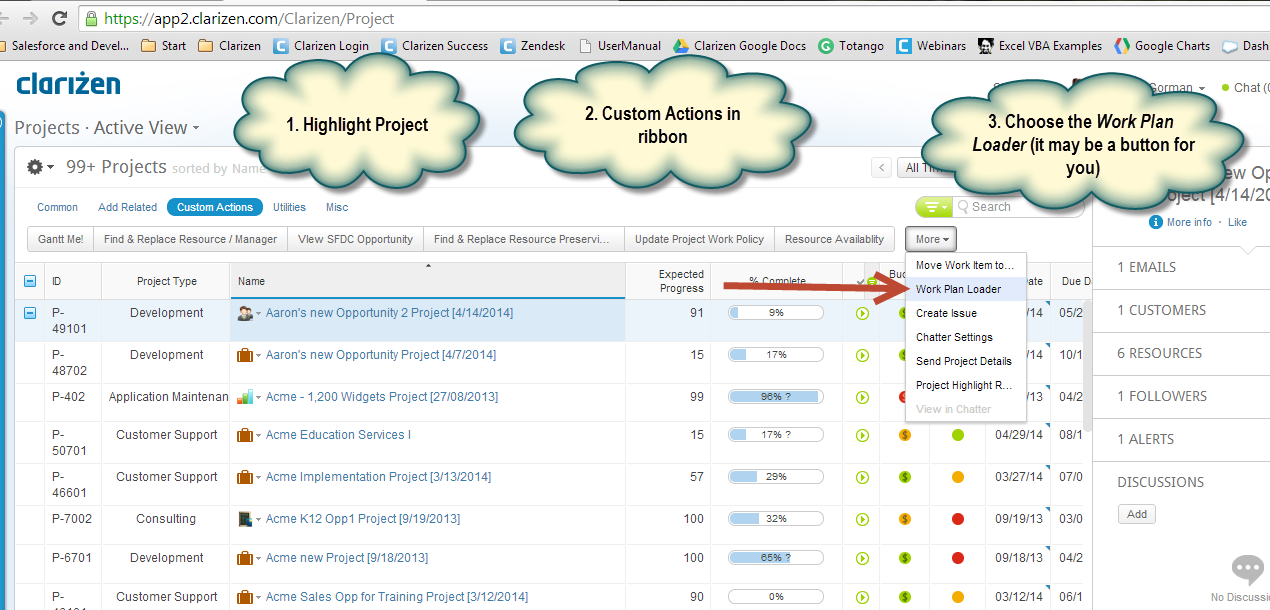If i start Data Loader from Navigation -> Custom action and i click on (?) wiki page the link open the old manual of version 5.4 and not the last version 6.
Our documentation needs to be updated, our education team is doing this now.
If i click to Advance -> Download file -> Field List -> (row or column) i download a file not readable, i need to change the name as .csv
The file downloads as an .XLSX document, which version of MS Excel are you running as it will need to support this file type to read the file on download?
Following instruction on this help i need to upload into an existing project some tasks, i prepare the Excel csv file attached but when i try upload i have error. What is wrong ?
To upload into an existing project, the custom action for Data Load must be run on the individual project as follows: