
Jennifer,
This can be resolved in your Settings. It must have been changed but can easily be switched back. You will need to go to your Settings --> Layout. Click on Item Type Task (see image below)...
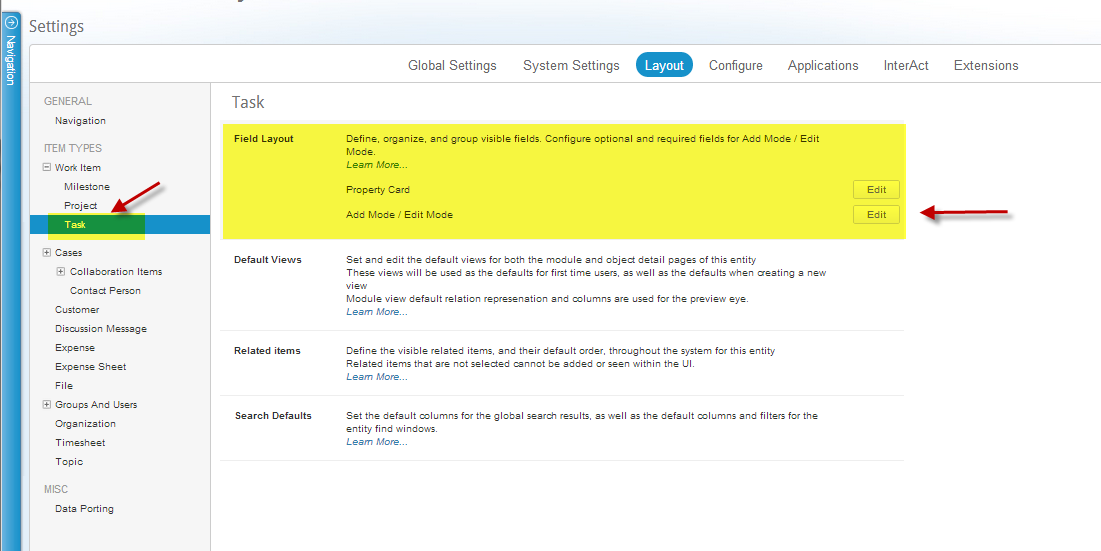
Click on the Work Item --> Task Item Type and in the Field Layout, select Edit for Add Mode / Edit Mode and you will see the following screen...
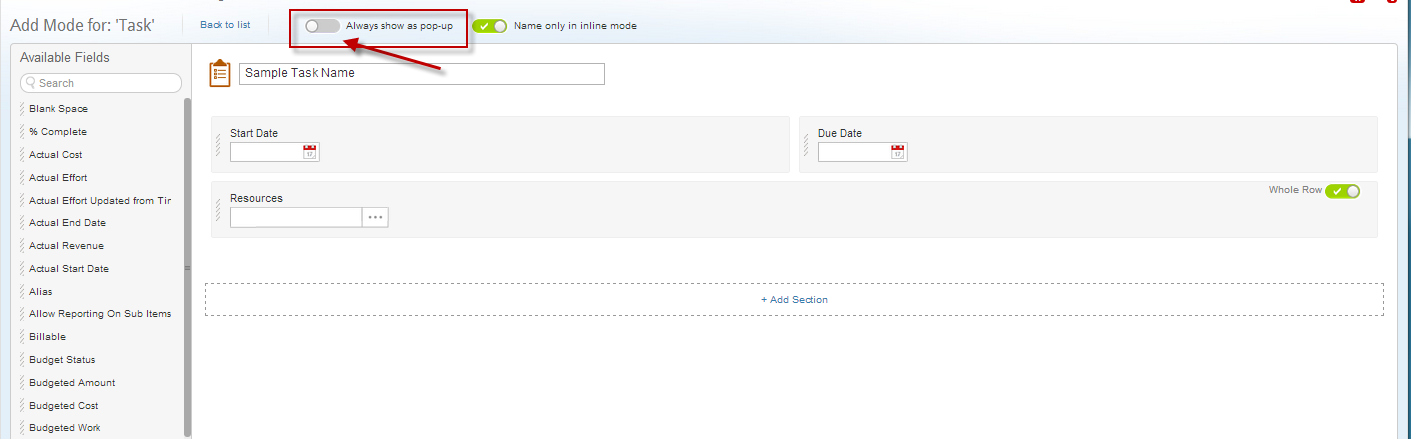
You will need to click on the toggle to activate/deactivate it. You want this setting deactivated. Then you will be able to go to your Work Plan View and Add Tasks inline as you did before as seen below...
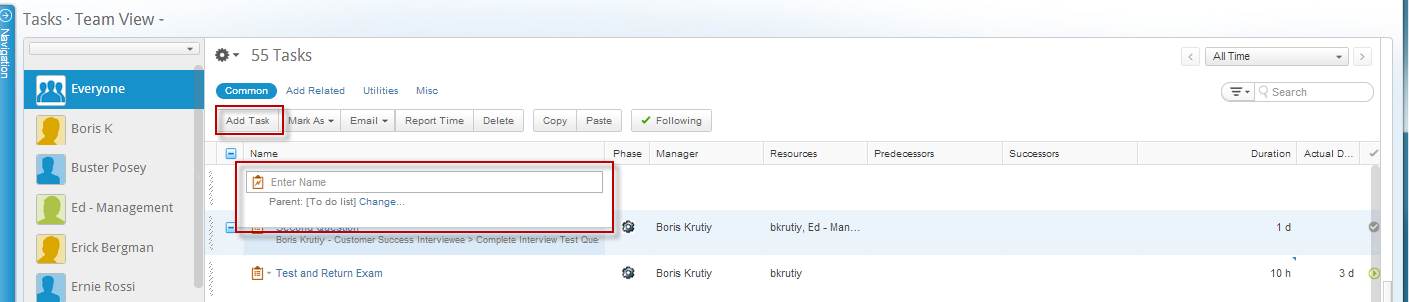
This should answer your question.
Sincerely,
Boris Krutiy