
Go to My Profile, search for the field "Integration Settings", and then remove association for Google Docs Settings.
I "allowed access" to my Google Drive account for a test. How do I un-sync it now that the experiment is done.
Please sign in to leave a comment.

Go to My Profile, search for the field "Integration Settings", and then remove association for Google Docs Settings.
Josh,
Where is the 'Integration Setting' in the current version .
Thansk,
Matt
Josh,
1. I found it , disable it but every time I try to upload a google doc it show my personal drive and re active the Integration Setting. How can I remove permanently the link to my personal drive in Clarizen and link it to my work google drive.
2. If I work with Google Drive Off Line will I be able to link docs to Calrizen work item
Thanks

1.) You need to go to My Details, search for Integration Settings, click edit, and Remove Association for Google Docs (this is different than the Google Apps setting for the organization).
2.) The integration is with Google Docs and Google Apps, not Google Drive. If the files are not synced online, then the integration will not be able to access them.
Josh,
Thanks.
1. You need to remove the Clarizen access to Google Drive from your google account, doing it only form Clarizen does not actually remove it.
2. I may have company policy not to use Google Drive and I was trying to upload a path using the short cut option. After installing the Clarizen File Manager.msi I still get the error. How do I upload a link to a Clarizen work item pointing to a drive in our servers (or my desktop) without getting this error
Matt
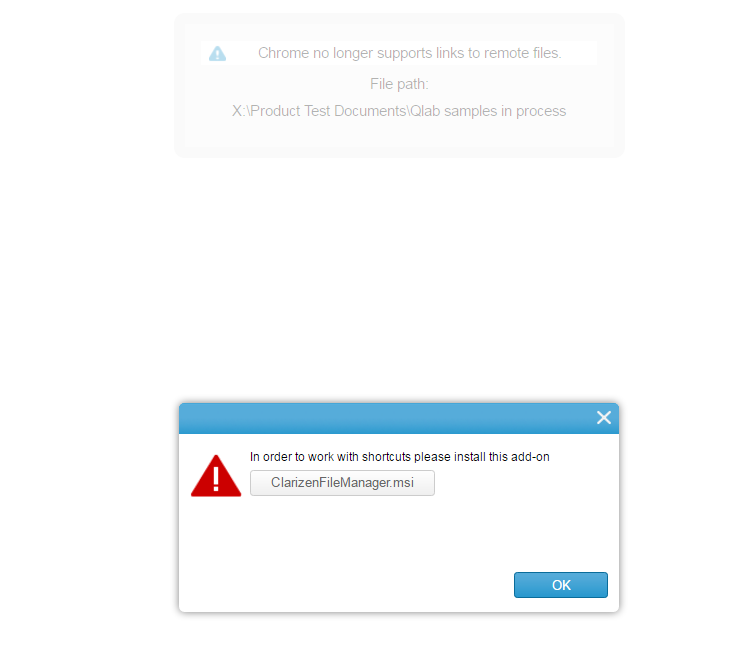

1.) Ah, thanks Matt! I forgot that you have to remove it from Google as well.
2.) Unfortunately Chrome does not support file shortcuts due to security restrictions (actual file path is hidden, a fake path is used). IE11 is the fastest browser that still supports this functionality--unfortunately this feature may soon be deprecated since modern browsers are phasing out this capability.