
Katie,
You should be able to easily do this using the Drag/Drop feature or the Move button in the toolbar. Highlight the Project you want to move up and drag it to where you want, see my image below.
Note that you cannot move it to the same level as the Porfolio, it can only be moved up as high as one level below Portfolio...
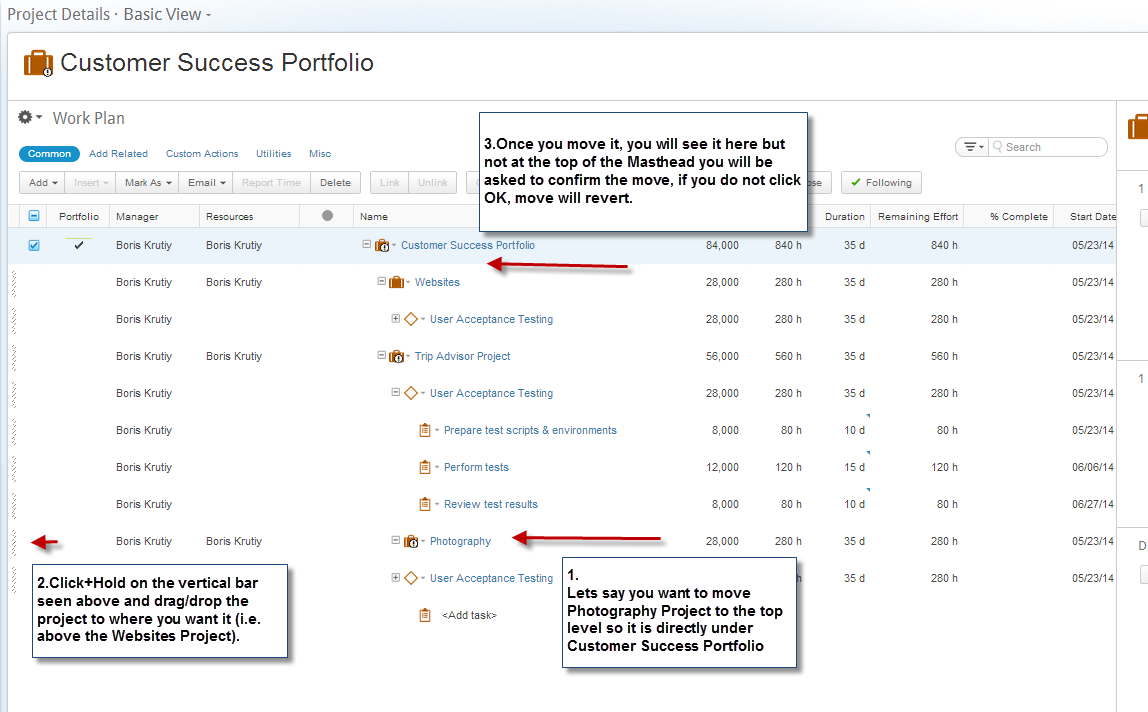
Sincerely,
Boris Krutiy
