
Hi Ian,
All you need to do is click on the project you want to move, and then click on "Misc" and then "Move". Please refer to my screenshot as a reference.
I have a project that was created as a sub project. It is active and has effort reccoreded against it.
I need to move it out from the Parent project and make it a project in its own right
Please sign in to leave a comment.

Hi Ian,
All you need to do is click on the project you want to move, and then click on "Misc" and then "Move". Please refer to my screenshot as a reference.
Thanks Tom
Can you please repost this screenshot? I am having trouble with this.

This action may be in "Utilities" for you. You can use "Move" to send it to another portfolio if you have the right permissions or use "Detach" to remove it from the parent and make it a stand-alone project.
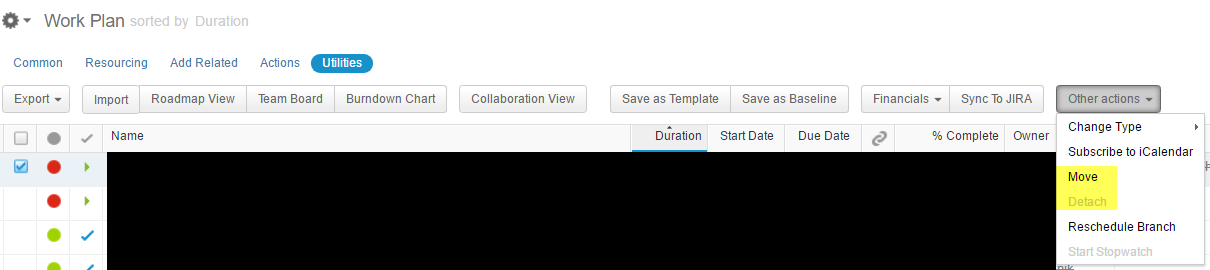
How can I move child projects out from the parent project if I don't have the "Other Actions" option under Utilities in the Work Plan? I don't need to move the child projects to another portfolio, simply delete the parent project without deleting the child projects. I've checked under System Settings for a feature, but didn't see anything. PLMK.