
Hi Virginia,
You can make the field mandatory by creating a Validation Rule.
Hey guys,
Is there any way to make fields required? We want to make a few fields mandatory to populate before the user can move forward within Clarizen. Specifically, we want to make the industry field required under the customer section.
Thanks!
Virginia
Please sign in to leave a comment.

Hi Virginia,
You can make the field mandatory by creating a Validation Rule.

what would be the actual validation rule syntax for making a mandatory field? for example, requiring that customer name is not blank when creating a project. thanks!

not(isnull($FieldName)) where $FieldName is the name of what cannot be left blank.

We tried that syntax to make the "Customers" field mandatory when creating a new project, but it's throwing an error regardless of whether or not the field is filled in. This is our Evaluation Criteria:
If True =
not(isnull($Name))
You can see in this screenshot that our error message "Customer is required" is being generated even when the Customers field is populated. Is $Name the correct field ID for that field?
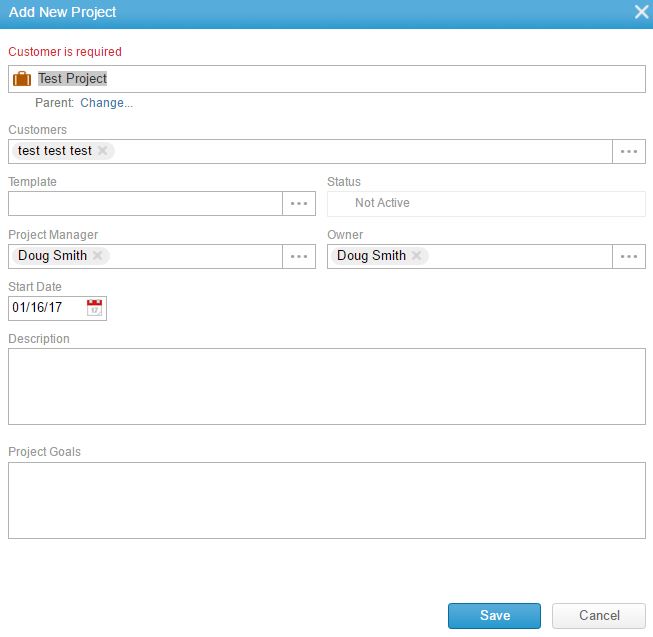

The default Customer field is a different story that requires a bit more explanation. Customers are references to an object, and the field you mentioned is not a standard field (side note that you can have multiple customers for each project). The Customer field is a listing of all the customers that have been linked.
If you make the Customer field required, the validation error will trigger 100% of the time. When you create a new project, even if you assign a customer upon creation the system at that point is creating the customer link and running the validation at the same time. The validation will always run before the Customer field can pull the value from the customers that have been linked to the project.
I would recommend talking to a Clarizen PS Consultant for the best implementation of a specialized rule for your specific use case. One way to implement the validation would be to have a Custom Field that is a reference to an object (Customer), run the validation on the Custom Field instead of the default Customer field, then make a workflow rule that will attach the right Customer to the project based on the Custom Field.