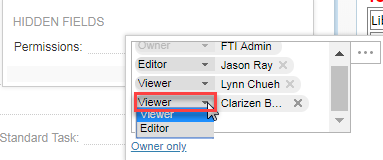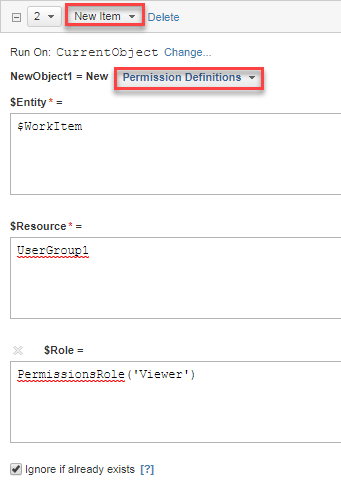You could include the reviewers as part of your project templates so that they will automatically be added when new projects are created. You can also create a workflow rule that will add reviewers automatically when all or certain projects are created.

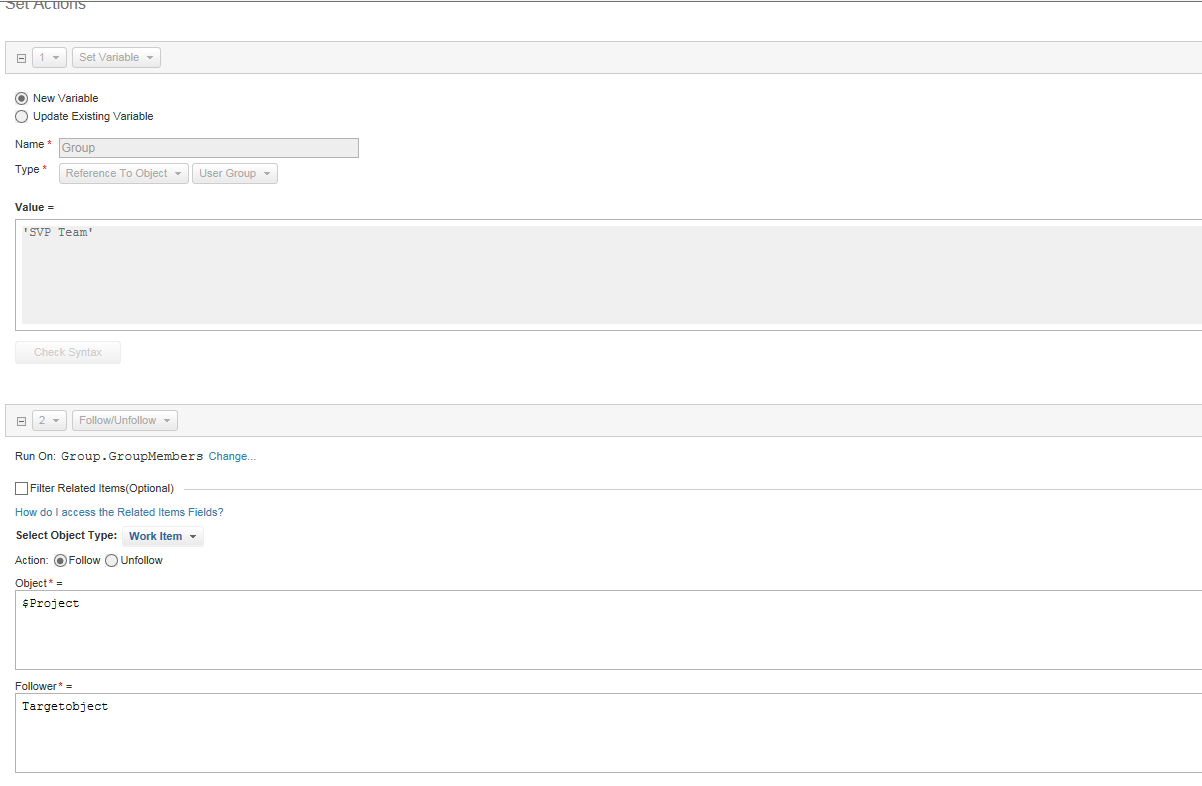
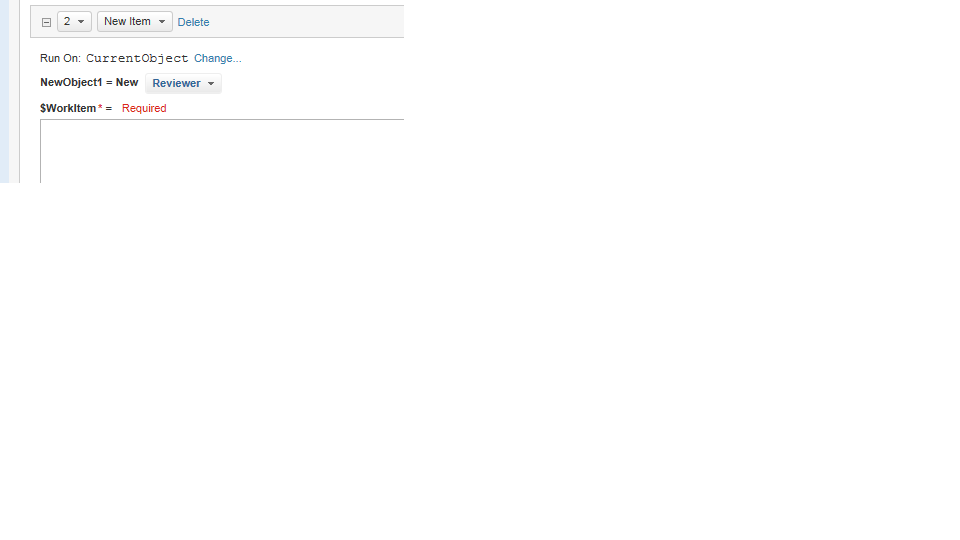
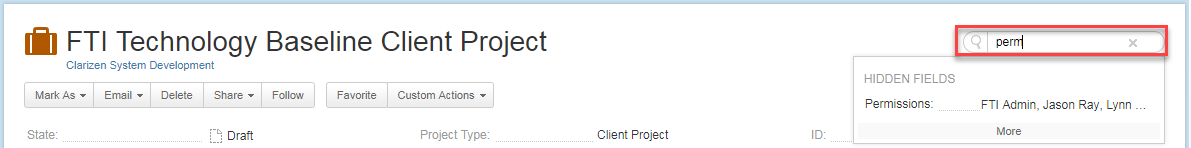
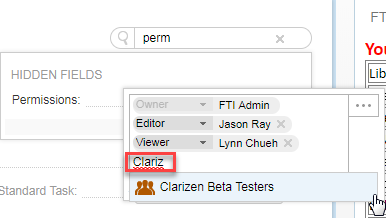 That adds the group, and the default permission is "Viewer" which is what you want for "Reviewers". You can also make them editors, ehich is almost identical to Manager:
That adds the group, and the default permission is "Viewer" which is what you want for "Reviewers". You can also make them editors, ehich is almost identical to Manager: