
Good.

Check connection with Clarizen:
Go to the Clarizen Setup page and click ‘Check Clarizen Login’.
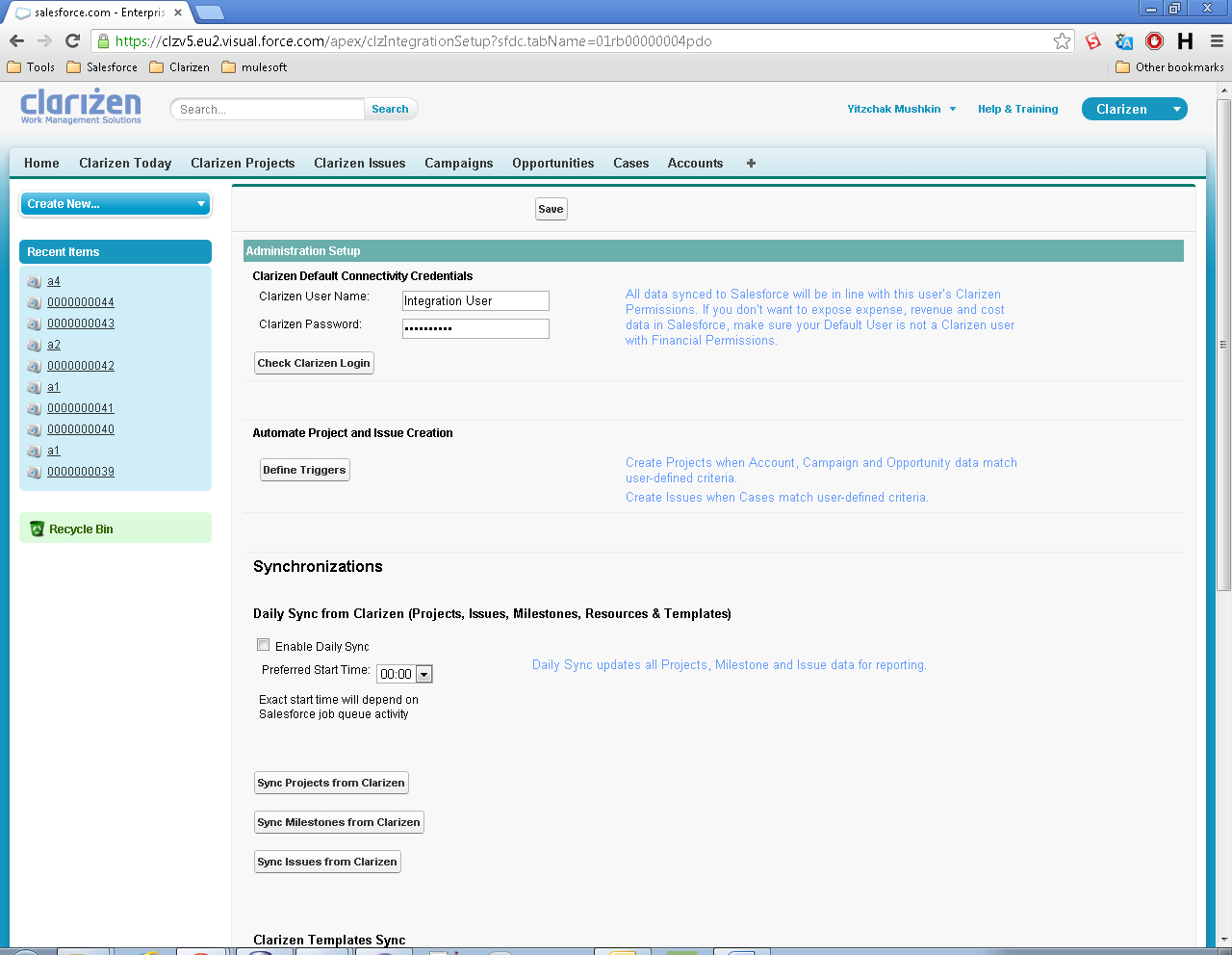
Upon success – you do not need to do anything and the integration works with no change.
If you received an error like:
“Connection to Clarizen failed with exception: "IO Exception: Unauthorized endpoint, please check Setup->Security->Remote site settings. endpoint =" https://api.clarizen.com/v1.0/Clarizen.svc ";
Add the Clarizen new site to Salesforce security as follows:
1. Add the new API site to “remote security”:
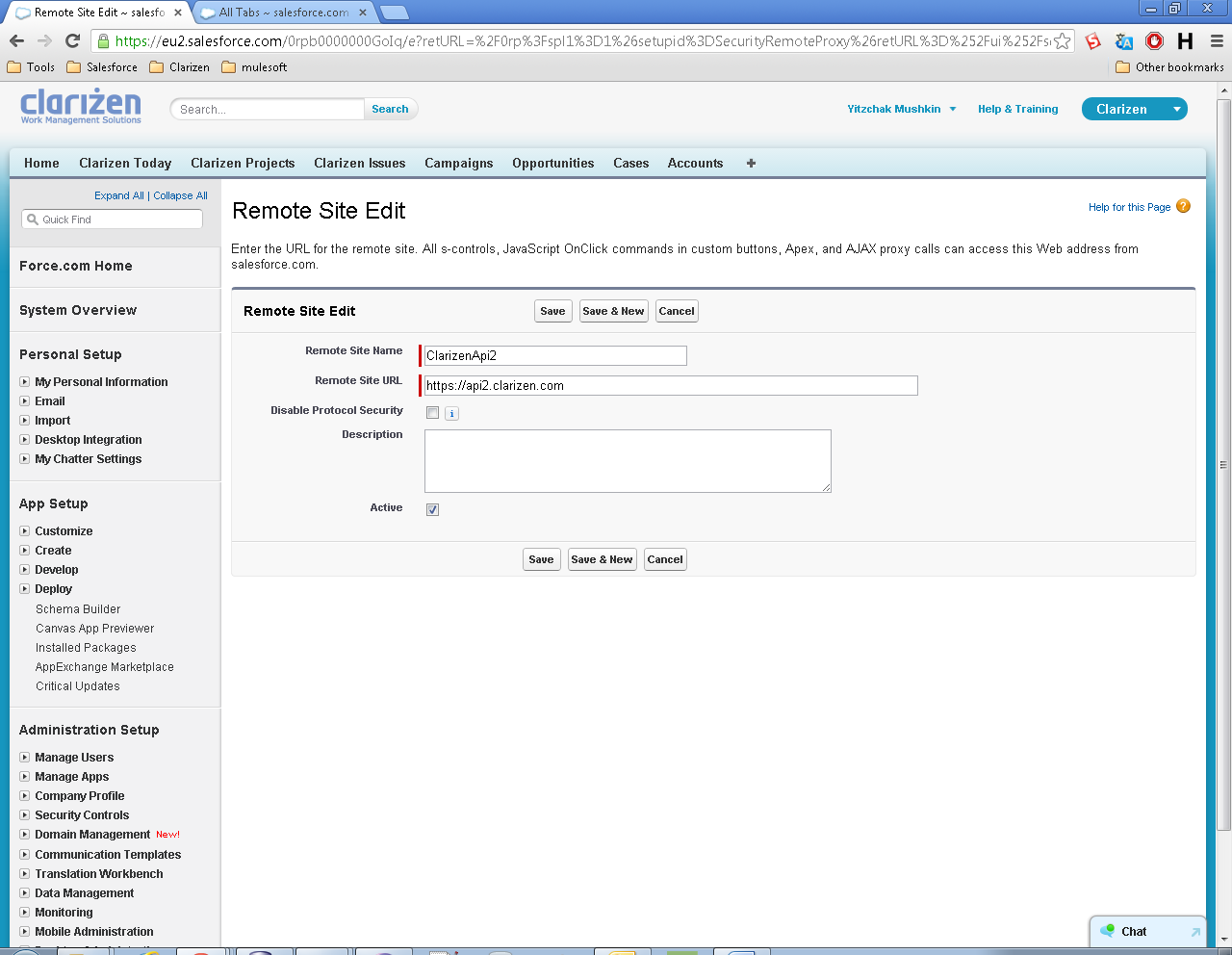
2. Add the new APP site to Remote Security:
3. Set all remote site URLs to 'Active':
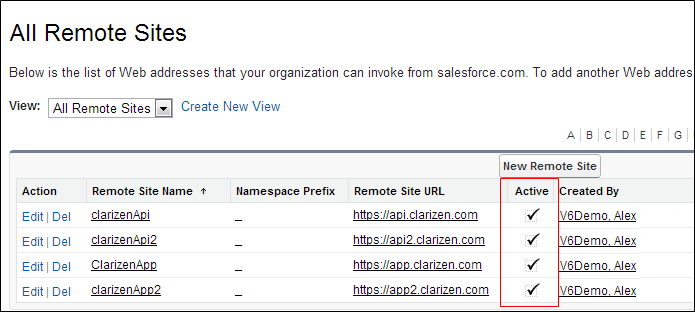
4. Ensure that your Login credentials are valid by logging in successfully.
Please sign in to leave a comment.

Good.
FYI, looks like the Remote Site URL should be " https://app2.clarizen.com" instead of " https://api2.clarizen.com"

Htownsend, there should actually be 2 URLs:
We will update the documentation ASAP. Thanks for catching this!

Anyway,
It's the time to update for Clarizen V6 : Clarizen-Salesforce Integrations' default setting.
I'm getting a different error: Connection to Clarizen failed with exception: "Web service callout failed: WebService returned a SOAP Fault: Specified argument was out of the range of valid values. Parameter name: name faultcode=a:InternalServiceFault faultactor="
Hi Vic, I'd recommend opening a case as it sounds as if a custom synced field is mismatched. Are you syncing any custom fields, were any mapped recently? If you could include this information when you open a case, we'd appreciate it! Here is the link to open a new case: https://success.clarizen.com/anonymous_requests/new