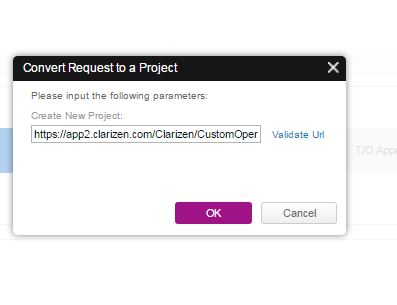Hi Rebecca,
I am moving this question to our customization thread. Our customization experts should be able to answer your question here.
Hi! I have figured out, for the most part, how to change/add some 'buttons' on the portal page. But, I cannot figure out how to create a 'button' for Create New Project because the pop up does not have an associated 'address'. (I know nothing about html coding except that it exists and now, was used to configure the portal page) How do I create a Create New Project or Task 'button(s)' for the portal page?
And, how do I create rows of 'buttons' vs. one long row?
Thank you & hope you are having a good day!
Please sign in to leave a comment.

Hi Rebecca,
I am moving this question to our customization thread. Our customization experts should be able to answer your question here.

Hi Rebecca,
There's no way to create a button for new project out-of-the-box form.
However, you can create a custom action that will create a new project and refer to that custom action by using GetCustomActionURL() function.
Please let me know if you were able to nail it, if not please share where you struggle.
Good luck!
Tamir
We have created a Custom Action in Organization called "Create New Project". In the Request Case, we have a Custom Action called "Convert to New Project". I want to call our "Create New Project" form. I am trying to use the GetCustomActionURL("Create New Project",null).
When I run the Convert to New Project, it brings up a dialogue box wanting me to validate the url. Once I click the 'validate' it brings up my form. Is there a way to to skip having to click the validate the URL and go straight to my form.
Here is a screen shot of what I am getting