Post
Follow
Building Project Hierarchy
Building Project Hierarchy
According to standard terminology - "A project is a temporary endeavor undertaken to create a unique product, service, or result”.
A Project consists of activities or work items represented by milestones, tasks or sub-projects.
A Work Plan or Work Breakdown Structure (WBS), is a hierarchical structure built of work items - sub-projects, milestones and tasks that need to be carried out in order to meet the project’s goals and schedule.
The following diagram illustrates the sub-items/parent-items relationship permitted for each of the work items:
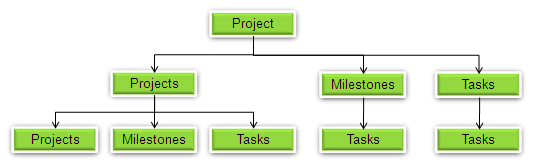
The Work Plan reflects project activities, their order and dependencies.
The work plan shared with the team is an essential tool to ensure that the project team knows when and what they need to do.
There are several visualization techniques to view a project in progress:
- Work Plan View - presented in the form of WBS – is an indented list of a project’s work items - sub-projects, milestones, hammocks and tasks.
- Gantt View – a type of a bar chart that illustrates a project plan. Gantt chart illustrates the start and finish dates of the project work items - sub-projects, milestones, hammocks and tasks.
- Roadmap View – A Clarizen unique visualization tool to illustrate high level view of a project, its sub-projects and milestones in progress. The Roadmap is a type of a timeline chart with start and finish dates of the project. Project milestones are represented on the roadmap in the shape of the diamonds illustrating milestone status and progress.
Note:
To have a good visualization of project progress, it is recommended when creating your project, to add main project milestones under the project. As a result, a roadmap plan is created in order for you to graphically view the status of the project.
Please sign in to leave a comment.