Official comment

Yes indeed, you should be able to save multiple filters. Are you still experiencing this issue?
We would like to save multiple filters on our Production View screen, but the Save Filters option is grayed out on the views menu. The info on how to enable this command on this page is unclear:
https://success.clarizen.com/hc/en-us/articles/206448907#searching-and-filtering
How do we enable this command to say multiple filters?

Yes indeed, you should be able to save multiple filters. Are you still experiencing this issue?
Please sign in to leave a comment.
Hey Josh... yes, the Save Filters option is still greyed out. The procedure to enable this is unclear in the Clarizen documentation...

Ah, it is grayed out if no filters have been changed. Next to the in context search menus you will see a filter button (3 lines). Try setting a few filters there and then going back to the view menu. You should then be able to save the filters you have just set into your personal view.
Josh, I can get the "Save Filters" line to not be grayed out, but what we want to do is have a number of saved filters. We don't want to have a dozens of views, just a quick list of filters we can jump back and forth to and from. Is this possible?

No, that is not possible, each view can only have a single set of filters. However you can have as many views as you'd like. You can also bookmark your favorite views in your web browser for very fast switching between views.
Josh, thanks for the feedback. So what is the true purpose of the save filters command? How is it different from the save as default check box? In your opinion, when should I use one over the other?
Also, we would like to have multiple views open at one time in different browser windows, but when we refresh a view, it actually loads the last view that I was working on in a different window. Is it reading cache or something? Is there any way around this?
Thanks for your help!

Save filters will save them to your personal view, save as default will save them to the view for other users I believe (assuming they didn't already apply their own sorts and filters on top of the view). The system remembers the last view you opened so doing two views of the same object might be a bit tricky without using multiple accounts. You will have this issue even if you use two completely different browsers. Instead of a two views, perhaps one could be a report or a dashboard?
OK, got it.
Here's one slightly off topic question. We are attaching files to our projects, but we are simply using YouTube links. Is it possible to make the link clickable if I have a Files column in Projects View? See attached image. I'd like the highlighted link to be clickable, rather than having to navigate over to the files panel...
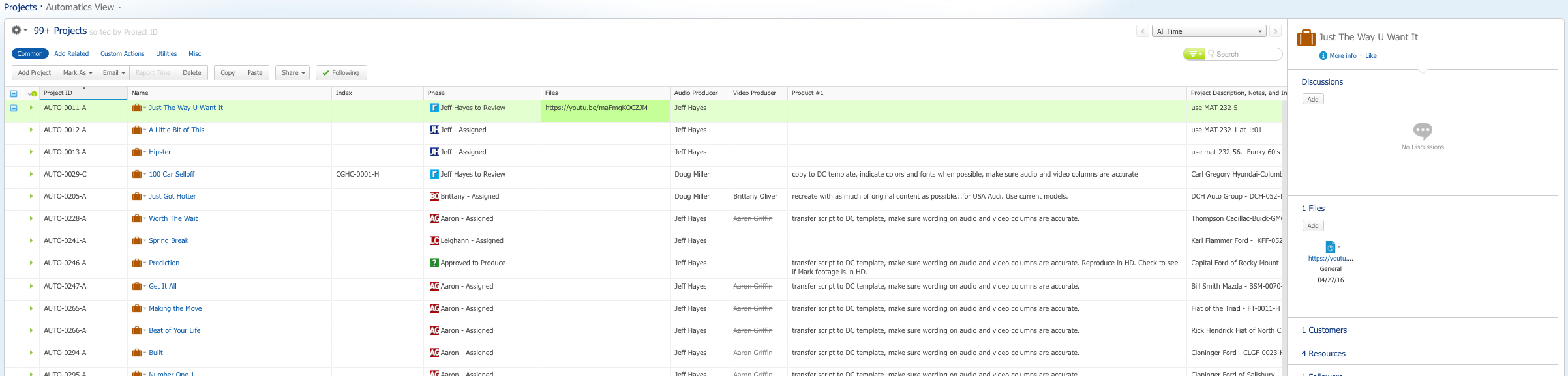

There is a way to do that--you can create a custom field of type URL, make the field based on the formula, and grab the text from your Files column for your formula. It is also possible to use HTML to turn it into a button versus a hyperlink.
OK, well that sounds like a plan. What should the formula say?

I'm not sure what kind of field Files is since it is not a standard Clarizen field, but the formula will either be just $C_Fields (replace C_Fields with the API name if it is something different), or tostring($C_Fields) if just the first one does not work.
Well I've tried this a million different ways, but I can't seem to find what the actual field name is for file. It is not listed in the list of available fields. How do I determine what the name of the field or attachment is?

If you go to Settings >> Config, and do a search for "Files" in the upper right, do you see a custom field come up? The API name should be listed there. If not can you please open a ticket and we'll log into your account to see how it is setup. Thanks!
Josh, "Files" does not show up in a search because it is not a custom field or a standard field. We are trying to reference the name of the file which is a "related file." I think all we need to know is how to access the name of that file.
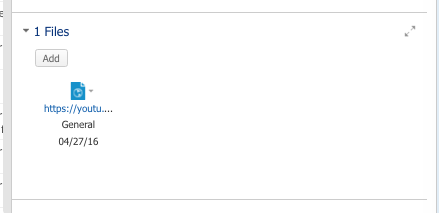

Shoot, unfortunately this will be more complicated in that case. You will probably have to go through your PS Consultant or CSM in order to build this configuration.