Official comment

Thank you for submitting this feature request, for future references here is your request ID - ER-25
I know I can click the + sign or select the project and then click the expand button but that only expands one level at a time.
How can I quickly expand all my workstreams tasks at the same time?

Thank you for submitting this feature request, for future references here is your request ID - ER-25
Please sign in to leave a comment.
When your in a project, if you select all that lines in the work plan the entire work plan will expand not just one section. If you're trying to open the work plans from the project listing then I've no idea.

If you select the whole project and click the 'expand' button, it will expand one level. You can then select everything again and click the 'expand' button once again and it will expand another hierarchy level.
Thank you,
I am looking to expand all of the project in as few clicks as possible and as efficiently as possible.
Expanding one level in a project with multiple workstreams and about 5000 -10000 plus lines, cross functional dependencies etc. expanding one level at a time can take 2-3 hours to expand the entire project with one click?
You can close your browser window which is supposed to reopen your project in the exact state you left it, so it if it is expanded it should open to the expanded view again. I find that works about 2 in 5 times.

We will add in a feature request to be able to expand multiple levels.
We really need this feature! Do you have an anticipated release date?

Hi Jenn, I added to you to the list of requesters for this feature request. We currently don't have an ETA for when this feature will be rolled out into Clarizen.

Clarizen team,
This request has been out there for more than 3 years now in various forms (do a search to see them). It really is time to make it happen. This is standard functionality in MS Project and makes it hard to navigate in Clarizen.
Any chance ER-25 is ever going to see a release?
Thanks,
Paul

MS Project has maybe 10% of the functionality and configuration capabilities of Clarizen and is not running entirely on the cloud, it is not an apples-to-apples comparison. We could have released a full expand-all a long time ago, but there would have a significant performance impact for all users.
One shortcut you can do today is select all using the uppermost checkbox in the Work Plan then press Alt + Shift + "+". You can also repeat this action to expand additional levels.
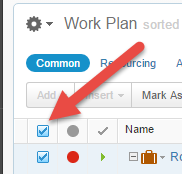
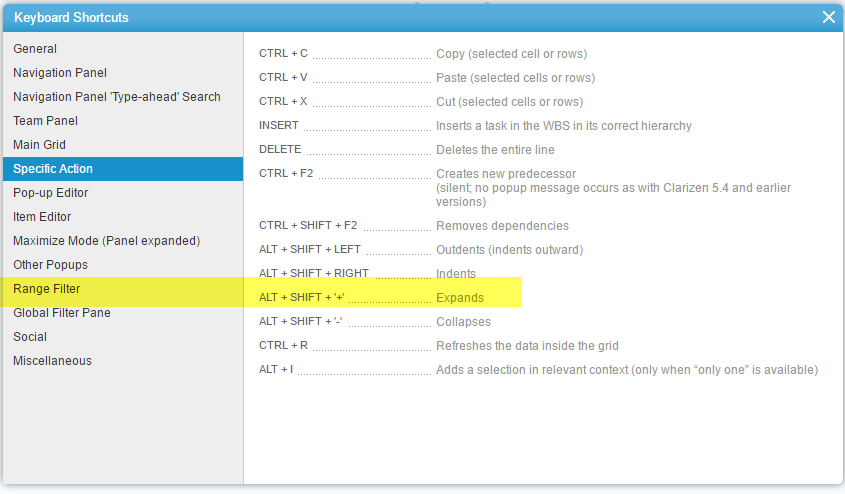

Josh,
Not comparing to MS Project and certainly am a big fan of Clarizen. I was asking mainly for you all to: 1) recognize the need as many have asked for a while now and 2) acknowledge if you will ever do this and if so when. Your previous comments and other responders from Clarizen and the fact that ER-25 is open implies that you are planning to do this. If you have determined it is not feasible for the foreseeably future, then say so. The multiple expanding through clicking or shortcuts is time consuming.
Thanks,
Paul

I think it will be possible at some point, but there is no official ETA (it is not scheduled for the near future). The top priorities right now are financial management, resource management, and further enhancing permissions. I would be pleasantly surprised if this makes it into the roadmap for 2017. There are major architectural changes coming that will enhance performance, and I think those are hard dependencies before there is any further movement on this request. I would love to have this functionality as well, but all requests need to be prioritized by impact, effort, risk, and demand. This has high demand but astronomical effort and risk to implement.
Our company would also enjoy this feature.
Currently, we use Danielle's approach to select whole project and click "expand" button several times.
Hello Josh,
Can you please tell me where those shortcuts are in your screenshot below. I am a new user and different shortcuts would be very useful.
Thanks,
Isaac

Just press "Shift + ?" in Clarizen when an item is not selected on the screen.
I am evaluating Clarizen for our business also feel the pain in expanding multiple levels. Is there any plan to implement ER-25?

There is no ETA as there is a significant performance impact to enabling this.