
Hazel,
Thank you for reaching out to us via the Community forum. Please provide a bit more information about your environment and the user experiencing the issue. Here is what I need to know:
- What are your permission settings at the Global System Settings level?
- Are you using Enhanced Permissions to restrict access?
- What is the license that the specific user has and what are their permissions? Are they specified with External User permission?
Thank you
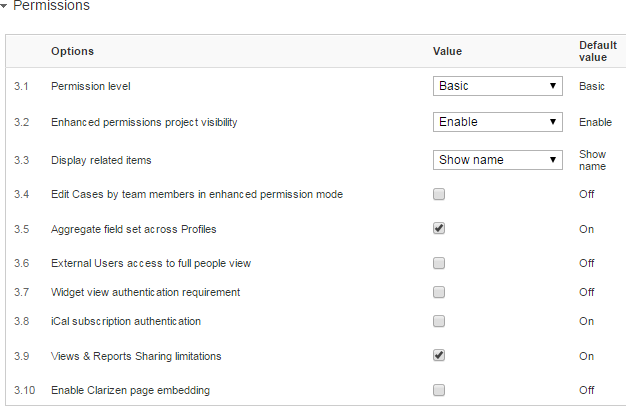 (I assume this is what you mean)
(I assume this is what you mean)