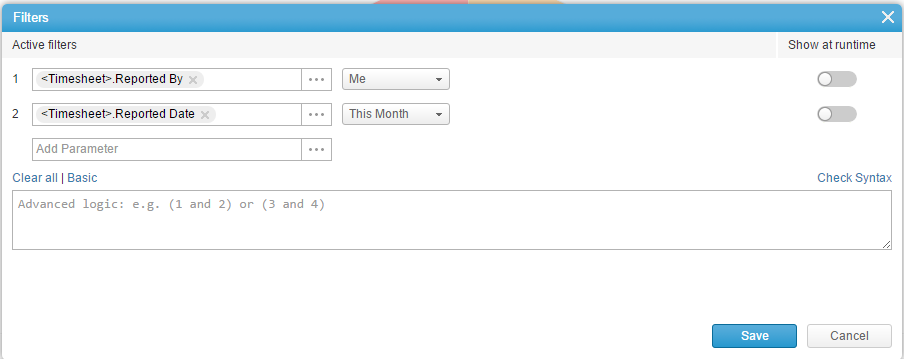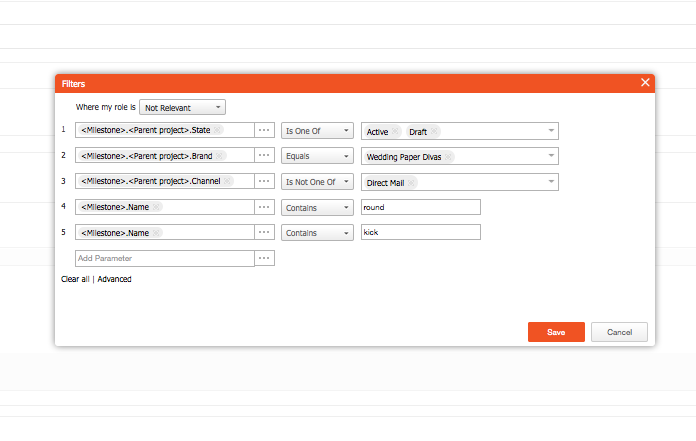Denis,
What is it you are trying to do, I think you might be misunderstanding the Advanced Logic function from what you've said in your post.
The Advanced logic allows the ability to apply the filters in a specific way. The standard (with nothing set) would be for all filters to be required, so in your filters 1 and 2 both need to be met for data to be included. The advanced logic can be used to set the filters as 1 or 2 meaning that an entirely different set of data is included in your report (all entries reported by you regardless of date and also all entries from everyone reported this month)
You mention you want to reference a field, what are you trying to do and I will help if I can.
Phil