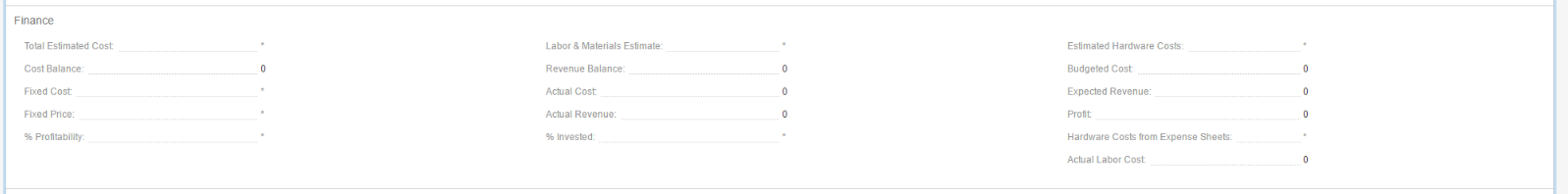You need to be an administrator to change that part of the screen, but this is where to go;
Select settings in the menu found by clicking on your name in the top right corner.
In the settings go to Profiles, selecting the profile you wish to change (You may need to go through the remaining steps multiple times to change multiple profiles)
Select Project (within Work Item) and then field layout, Selecting Edit for the Property Card.
You can then make the changes you wish.
*If you wish all profiles to be the same, you could do the changes in the Master Profile.