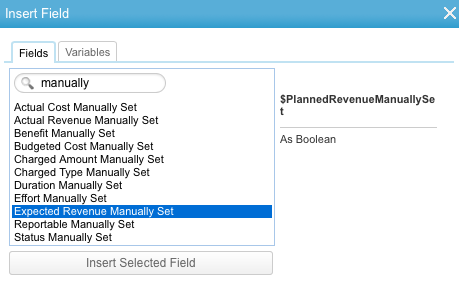Hi Melissa,
Reverting the % complete to be automatically calculated is not supported in business rule as that field is not exposed. For example reverting other fields (like duration, work etc.) have a complementary field that you can set to FALSE and this will revert the field to be automatically calculated.
Can you please elaborate on the case and what is the desired business outcome?
Thanks,
Tamir