
Hi Leslie,
I believe what you are looking for is constraint type. Please see the information below explaining how you can add one.
Setting Constraint Type
- Navigate to a work item Properties Card.
- Click
 and scroll down to the Schedule Settings section.
and scroll down to the Schedule Settings section.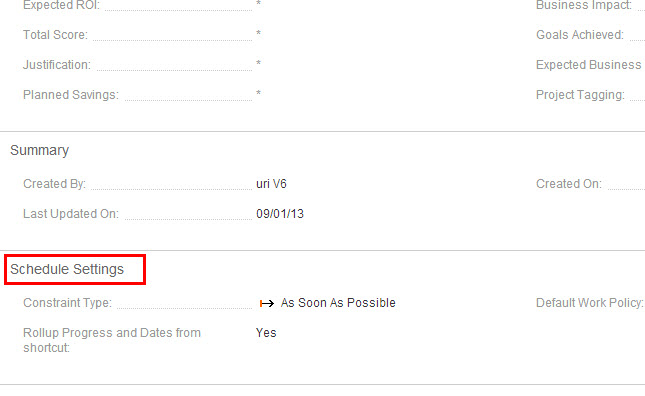
Figure 1: Schedule Settings - Click the Constraint Type value field to activate the dialog.
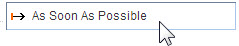
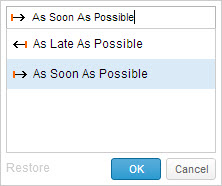
Figure 2: Constraint Type Dialog - Define the required constraint type.
- Click

The dialog closes.
The work item constraint type setting is set as defined.
The change appears in the Properties Card Schedule Settings section.
