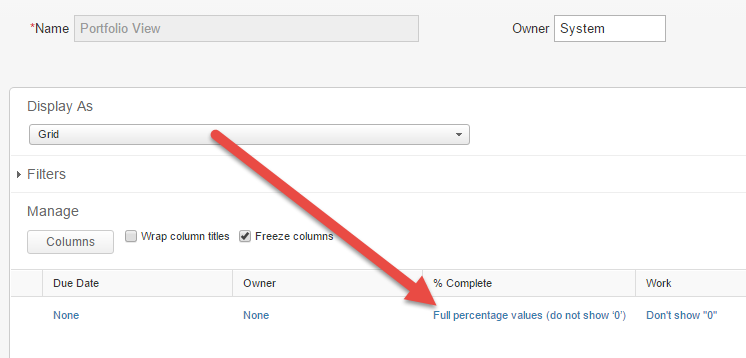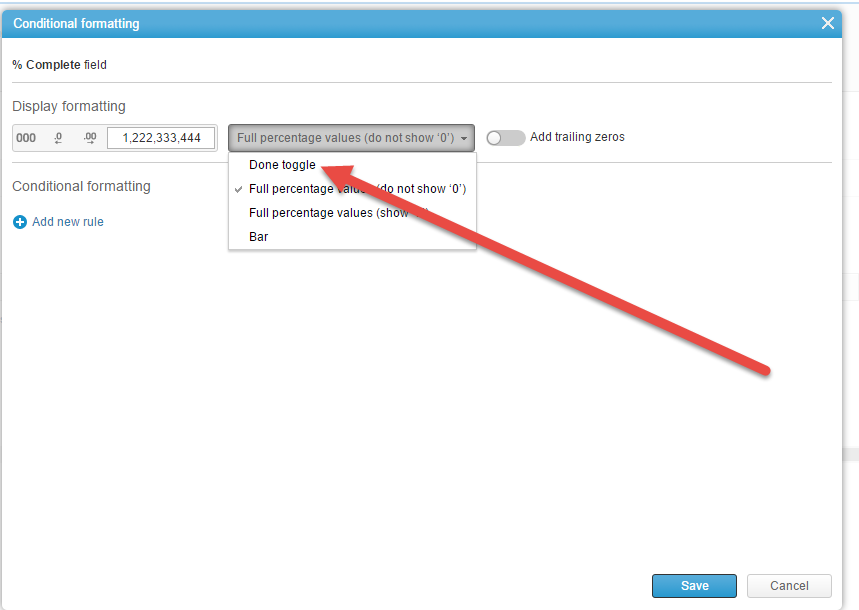Official comment

Thank you submitting this feature request. For future reference the request ID is CR-103358.
In our organisation we would like Resources assigned to tasks to be able to change the State of a task (for example, choose "Mark As->Complete").
Currently Clarizen only allows a Manager role to do this (it is greyed out for the Resources assigned to the task).
Is there any reason that we shouldn't create a workflow rule that automatically assigns the "Manager" role when a resource is assigned to a task? Or is there an easier way to achieve this?

Thank you submitting this feature request. For future reference the request ID is CR-103358.
Please sign in to leave a comment.
If the user is a resource on a specific task, you're saying he cannot change the state, but can change the % complete field?
Yes that is correct, they can change the %complete field. However we would like them to explicitly update the workflow to mark it as complete. Given that changing the task to 100% has the same effect, it doesn't make sense that they are not allowed to use "Mark As->Complete".
In our organisation we don't like resources manually changing the %complete field. We prefer that to auto-update based on Work, Actual Effort and Remaining Effort.

In that case, having a resource set Remaining Effort to 0 might be the best way for them to mark the task as complete. You can also set a workflow rule that will make % completion 100 or Remaining Effort 0, and that will mark that item as complete. End users are not able to chance lifecycle states of a work item, which is why that option is not allowed for them even though they can complete an item via % completion or remaining effort.
Thanks Josh. I'm not sure of the logic behind not allowing resources to change lifecycle state. I would like to suggest an enhancement request that allows this permission to be assigned to users. It would then be up to individual organisations whether they want their resources to change the lifecycle state.
For now I'll get them to mark it 100% complete.

The logic is to prevent resources from making lifecyle decisions without managerial rights. For example, a standard resource would typically not be the person to decide when to formally activate a task that is in draft (planning mode), choose to put a task on hold, or cancel a task (decide that the task will never be executed). If a resource needs to be able to make these decisions, then they should also be assigned as a manager for that specific task.
I understand Josh. I would still like to raise an enhancement request to allow this to be configurable.
In the meantime I will either get them to mark the task 100% or assign the Manager role to them. Thanks.

Absolutely, we'll get a CR# for you next week when everyone is back from vacation.
Thanks Josh!

Are there any updates on this feature request (CR-103358)? Thanks!

No updates yet. One quick tip is that you can make the % complete column a checkbox with formatting options. That is an even quicker way to mark a task as complete if you are okay with a binary done/not done field.

Thanks, Josh. How do you "make the % complete column a checkbox with formatting options?" That is definitely preferable to forcing users to fill in a numeric value. Thank you!

All you need to do is edit the view and in the "Manage Columns" section click on the format (blue text) and select "Done Toggle." You can also access this from the gear icon in the upper left of the view.
Many fields have multiple formatting options, no customization required. I prefer the toggle as well, and you can pick different formatting for different views. Not all users have to use the toggle if they prefer a granular percentage.