Here is the mockup: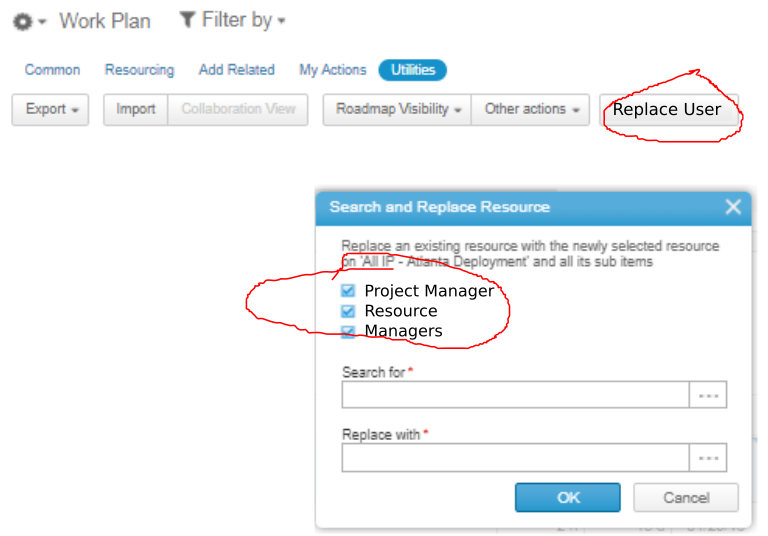
Post
FollowReplace all instances of a user on a project, or in designated locations
The desire for this came about because we are looking for a method to allow for easy exchange of Projects between Project Managers (which occurs fairly regularly).
Currently in the ‘Work Plan’ one can click on Resourcing > Replace Resource.
This only replaces the resources though.
It would be Convenient to do a wholesale replacement throughout the project of:
- Project Manager
- Managers
- Resources
Currently the project manager must do:
- Go up top, replace project manager
- Go to Resourcing > Replace Resource, fill this in.
- Go to the Work Plan
- Do the ‘check all’ box
- Click on Common
- Expand
- Repeat steps 1-3 until everything is full expanded ( for our templates this can mean doing 1-3 five times.)
- Now change the Manager in one row, then copy and paste down.
Granted – this could probably be done with a custom action – though I thought this would probably be of enough general use for it to be useful to the broad user base as an application feature.
Screenshot of the mockup is in the below comment:
Please sign in to leave a comment.
5 comments
Date
Votes
Nice job on this CR Jared! Your CSM will be sure to add this to Clarizen's Feature Enhancement list.

I really like this CR. The use case is possible to do with configuration, but this would be a useful feature to have out-of-the-box for everyone.
Jared, it has been a couple years, but were you able to create your own custom action to do this? If so, would you mind sharing?
I would like to know if this has been done, as well. We are having the same issue. Can this also include Reviewers? I like the selectability mentioned above, but would be okay if it can be a complete find and replace for the entire project or milestone (whichever is open). Thanks!