
I can't see the highlight, but it says "Due Date" for me in the Financial Planning view. What does it say in the highlighted section for you?
Comment actions
There are some Modules like the "Financial Planning View" that do not display the actual Field Label name. An example of this is the native 'Due Date" Field. Here are a few screen grabs to explain this situation.
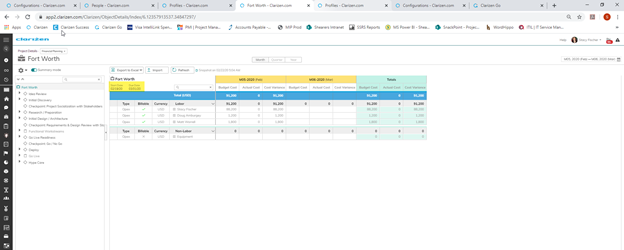
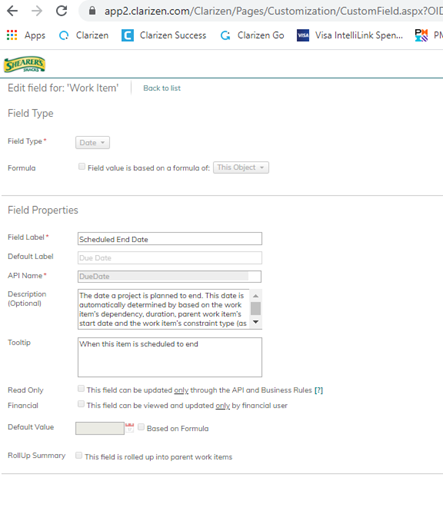
I am asking that Clarizen implements a solution to suppress the default / native API Field Name with the Field Label across all Views, Modules, Panels, etc. It is important to keep things consistent especially for the best User Experience.
Please sign in to leave a comment.

I can't see the highlight, but it says "Due Date" for me in the Financial Planning view. What does it say in the highlighted section for you?