
Excellent request!
We frequently have issues with custom actions / scheduled tasks failing, after a certain number of times, this marks the rule as disabled, which we then have to manually go back and re-enable.
It would be useful to be able to sort / filter the configurations view against the column headers (especially for Rule State) as it would make it easier to see configurations which are active, on hold, or disabled. I know that each section has its own table, so perhaps either consolidating into a single table (with standardised naming convention, i.e. Rule Name / Action Name to be just called Name), or at least having each individual table sortable.
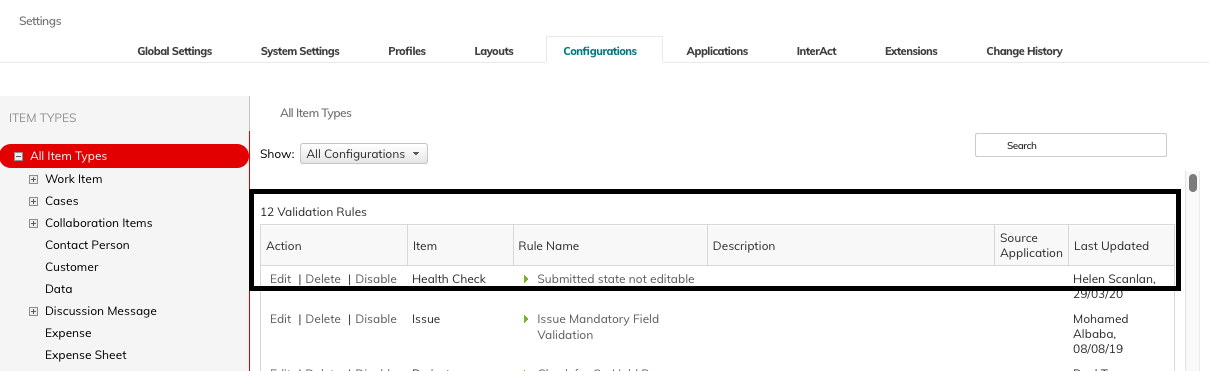
Finally because we know that after a certain number of errors it will be marked as disabled, it would be really useful to have an error count attribute against the object. This way if we know its getting close to the boundary limits, we can reset the counter by manually disabling / re-enabling. This is especially useful when the support personally are going to be unavailable for a period of time (e.g. public holidays, or all day meetings), as currently when it auto disables the system is out of action until their return.
Please sign in to leave a comment.

Excellent request!