
Hello Dan,
Could you please try the following CSS and let me know if it works? tr.empty-line {display: none;}
Thank you!

The Clarizen UI always has an "Add Task" line at the bottom of the project work plan. We do not want our users to have the ability to add a task to the project work plan and would like to delete this from the UI if possible. I was thinking of deleting this using custom CSS. However, I do not see an object ID to simply do "display none". This add task is an autogenerated empty row in a table. Any ideas on how to write this custom CSS? Other ideas on how to eliminate this outside of custom CSS?
(I'm not a programmer so I know only very very basic code.)
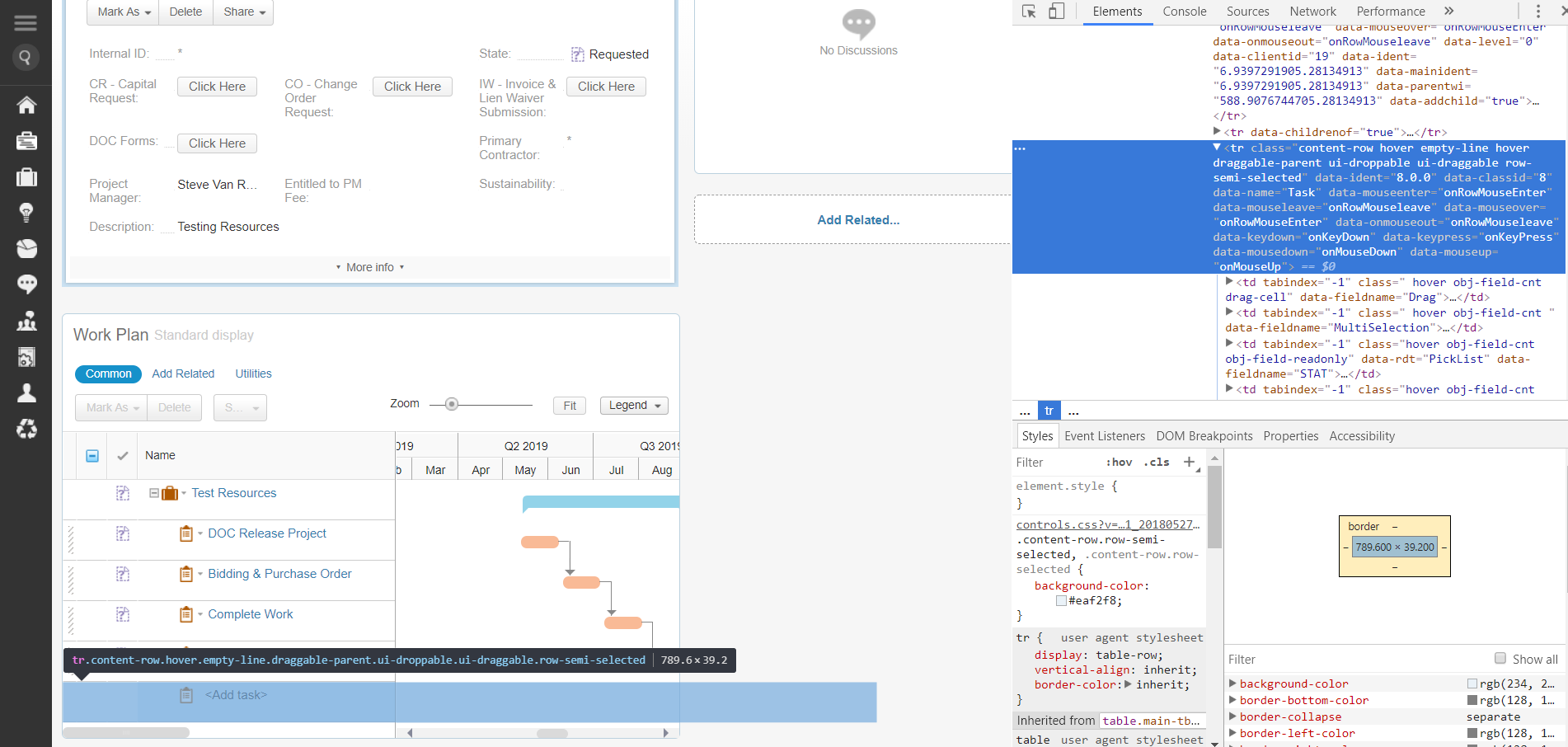
Please sign in to leave a comment.

Hello Dan,
Could you please try the following CSS and let me know if it works? tr.empty-line {display: none;}
Thank you!

Roland: That worked beautifully! Thanks!

I'm glad I was able to help!