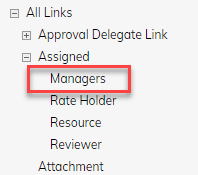This can be done with a workflow rule.

When a project is created or on an existing project when someone is added as a Manager (via being the PM, Owner, or directly) and is part of a specific User Group, then add that User Group's Manager to the project as a Manager as well.
Please sign in to leave a comment.

This can be done with a workflow rule.

Could you be a little more specific? A workflow on the manager object, user object, project object, using isMemeberOf, etc.?

It maybe be multiple configurations actually, and each user can be part of multiple user groups so the logic there would have to be thought out. Likely you would need a custom field on each User to store the appropriate User Group's Manager. The workflow rule would be built on Managers, which is a Link Object that exists between Users and Work Items (can be found in All Links >> Assigned >> Managers). When a new Manager is created, a Workflow Rule would grab the User Group Manager from the custom field and add them as well to the Work Item.
A lot of edge cases need to be considered as well such as permissions and what happens when you remove a Manager from a Work Item, I would definitely recommend working on someone from the PS team on the rule.