Official comment

Hi Jamie
What's the organization currency? USD?
Is the field you're referring to a custom field or a standard one (like Actual Cost or Actual Revenue)?
I have a report that shows Professional Services Dollars across the organization and I need the ability to export the report and have the values be converted to USD. The report includes a variety of currencies (USD, SEK, GPB, CAD). Is there a way to have a custom field that converts the currency to USD, or how have others dealt with this?
Thank you.

Hi Jamie
What's the organization currency? USD?
Is the field you're referring to a custom field or a standard one (like Actual Cost or Actual Revenue)?
Please sign in to leave a comment.
Hi David,
The org currency is USD. And good question, the field I am looking at is a custom field. When entered in a currency, you can choose which currency type.
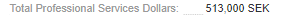

In a multi-currency org like yours, when you create a custom currency field, you can choose whether to expose the "Base" currency field.
Have you set that for the field?
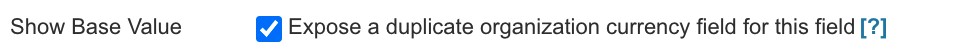
David,
Thank you so much! This is exactly what I needed!
For the Show Base Value, is there a way to see what the currency conversions are? Are they updated?

Hi Jamie,
Not sure I completely understood your question "are they updated?".
The currency rates should be updated by you from the Global Settings page.
Rate used: for Planning type fields (Budgeted Cost, Expected Revenue) and Custom fields on Work Items, the rate used is that of "Agreed Date for Exchange Rate".
For timesheets and timephase data fields on Non-Labor resources (in Financial Planning) the rate used is the rate of the month they are reported for.
For custom objects, Cases (Requests, Issues, Risks, Bugs) and Customers you can control which date rate should be used with the Currency Exchange Date field.
If your field is aggregating data over time (e.g. from a field on custom objects), you might not have a single exchange rate. Either way, there's a function GetCurrencyExchangeRate which you can use in a custom field or with workflow rule to expose the rate used for a certain date.
Best to discuss with your Customer Success Manager, or, if you're still rolling out, with your Professional Services consultant.