
Hello Devlend,
You can do this by removing these fields from the profile fieldset:
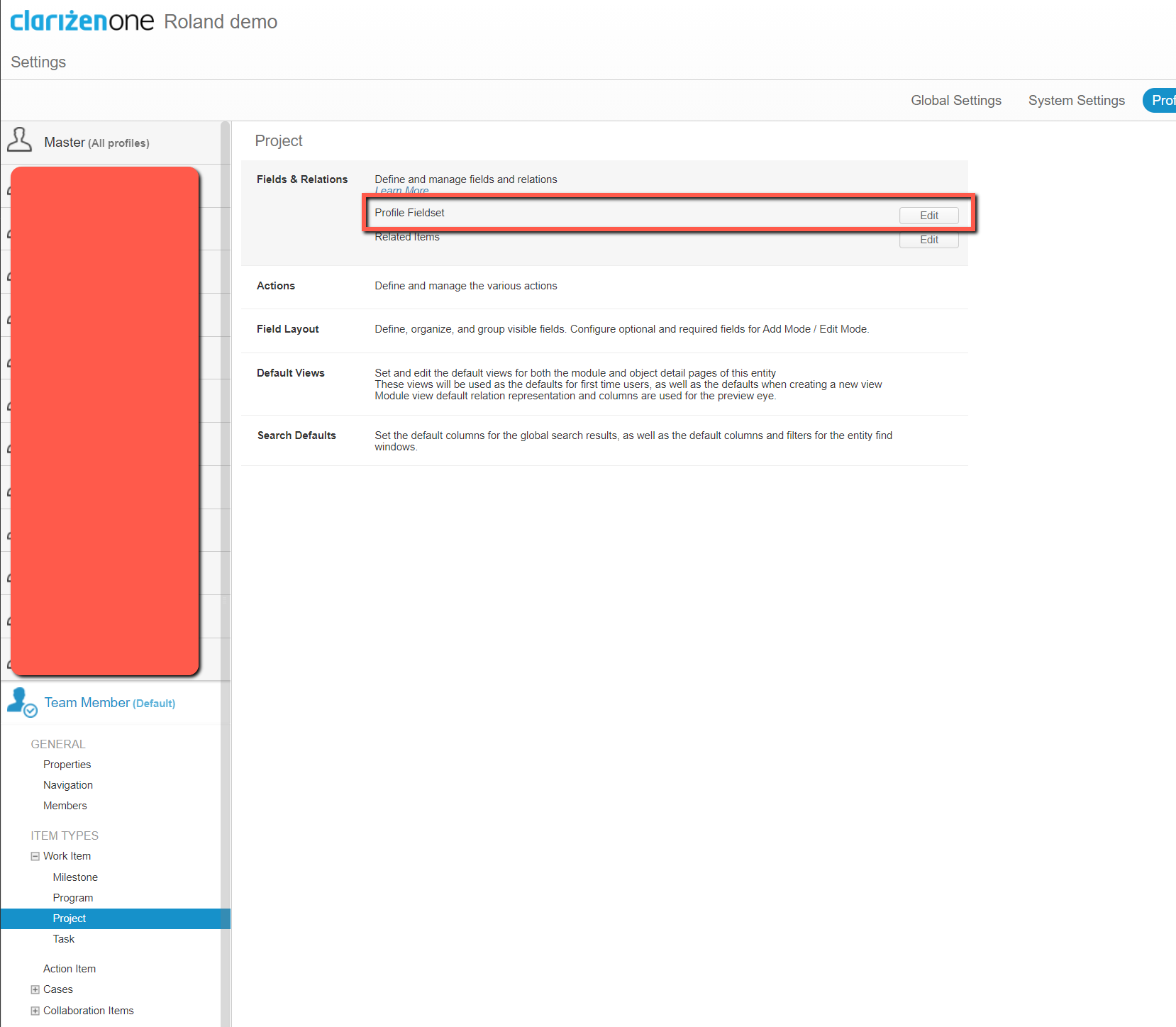
I hope this helps.
Roland

We have custom fields only relevant to certain use cases such as for admins or projects for certain sponsoring divisions. Would be extremely helpful we could hide fields from others like we can for Custom Actions.
Please sign in to leave a comment.

Hello Devlend,
You can do this by removing these fields from the profile fieldset:
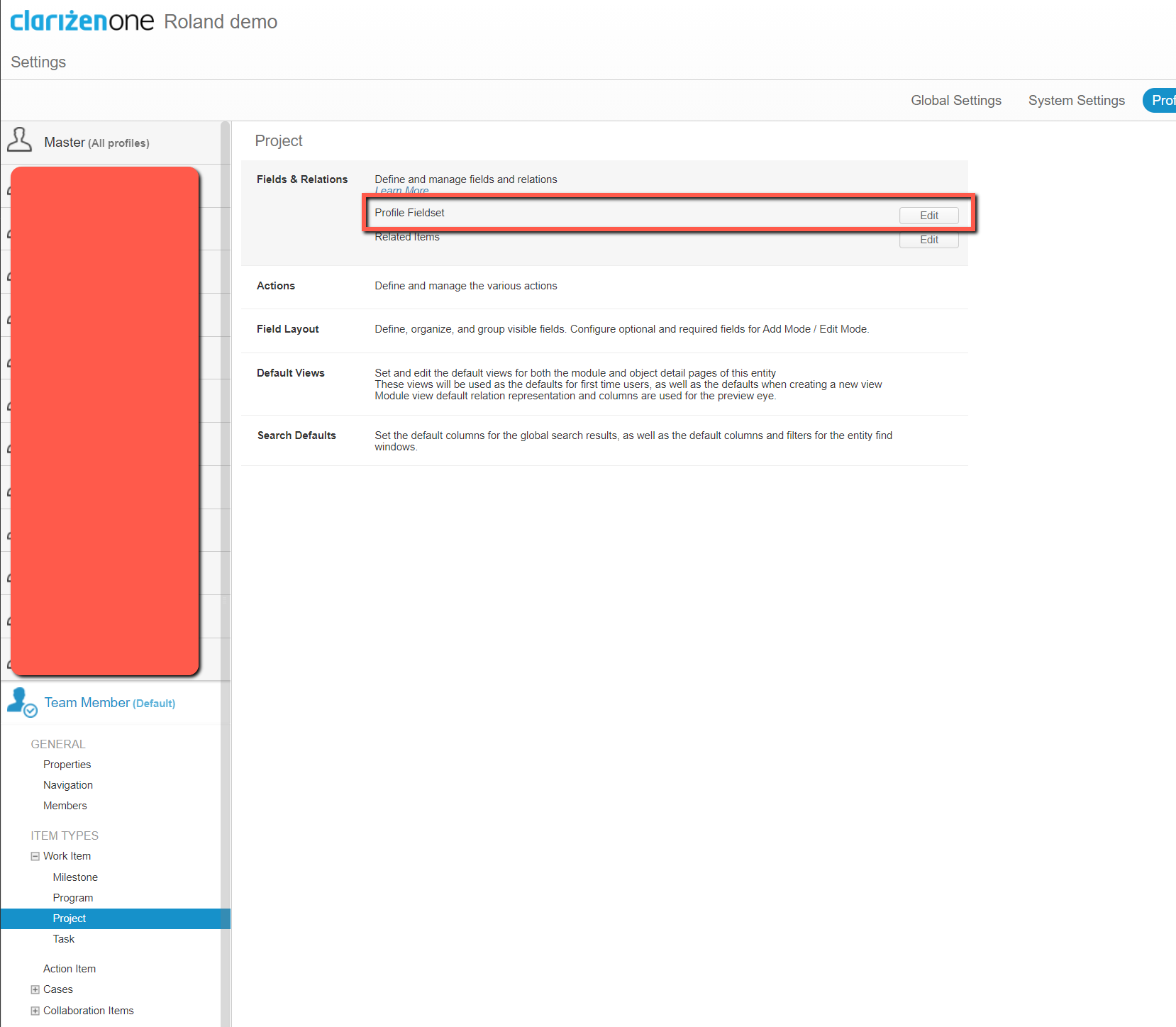
I hope this helps.
Roland

Thank you. This will help for the administrator specific fields. But unfortunately not for those fields tied to (for example) a specific division as our profiles span across divisions. Still require some way to control field availability/searchability based on field criteria or user group membership. Thank you.
Devlend,
I agree with you that Roland's suggestion does not really work. We have 30+ Profiles and "hiding" fields across 30+ profiles at different Work Item levels (and more) is not realistic. Furthermore, the MASTER profile "adds \ removes" across ALL Profiles, but there should be an option at the Master Profile level to REMOVE from ALL profiles and then ADD back to a specific sub profile.
The Master profile is ALL or NOTHING, which does not work; because we could have 1 Profile that would be used by a Service Account (special group) that can "see" all Custom Fields or whatnot. I have also submitted an Enhancement Request to have Clarizen implement FIELD LEVEL PERMISSIONS, which is another solution.
You see this in Salesforce and we need to LOCK OUT users from not only being able to "set" a field, but even being able to "see" it, so I am in the same boat as you. Why is this so important?
Reports. Users basically create reports and grab ANY field they see that makes "sense"; but some fields are NOT meant to be used for anything other than AUTOMATION or SYNCHRONIZATION. A "human" will see a field called "SFDC blah" or "SAP blah" and think "WOW, that must be the OFFICIAL value" but no, it is a "machine control field".
Then they start to build like 10 reports, then another 10 users CLONE those reports, then suddenly you have a VP yelling "Why does this report have BLANK values?". Yeah, who told that Report Creator to use my "machine control" field, hahaha...
Clarizen needs to:
1) Enhance the MASTER profile to ADD \ REMOVE or ONLY APPLY to specific Profiles
2) Implement field level permissions to include "visibility" which might be based on a User Group or Profile.