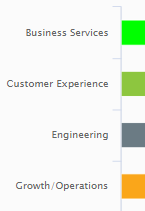Post
FollowMake colors of legend for the Portfolio module’s Roadmaps feature dynamic
Make colors of legend for the Portfolio module’s Roadmaps feature dynamic
Trouble ticket used to confirm this was current expected behavior: https://success.clarizen.com/hc/en-us/requests/77556?page=1
Issue
Users should be able to determine their own colors and their should be some default colors when coloring by a field (that does not have colors assigned).
Current State
Within the Roadmap you can click the three dots in the top right:
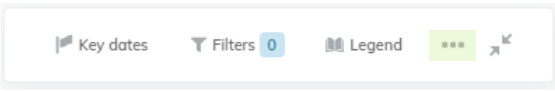
Which takes you into a ‘Roadmap settings’ popup, within this menu the end user can select a field to ‘Color by’:

These colors must come from the field’s Color attribute in System Settings and Configurations section:

You can see that having changed the color above, it now shows in the Roadmap (all the rest default to gray):
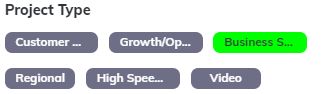
The issue is:
This will involve and admin and system configuration.
It would be ideal if this functionality was more self-serviceable be an end-user, there is precedent for this in two areas of Clarizen.
Options
Charts
When putting a pick-list field on the x_axis, the chart module will determine a set of colors:
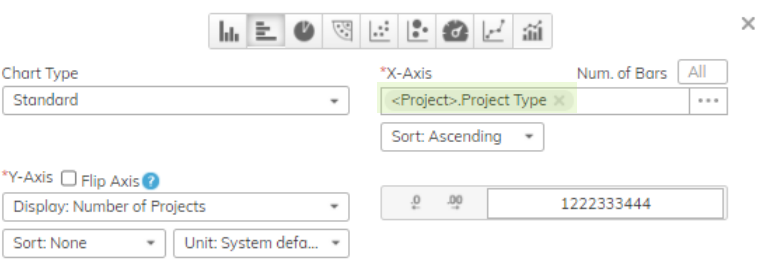
Calendar view for tasks
When in the task module, you can do a calendar view of the data. Within this you can determine a filed to color by for the legend:
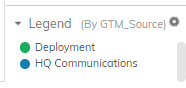
Those colors are automatically chosen. If the end-user wants them to be different colors, they can click on the gear and setup rules for the colors:
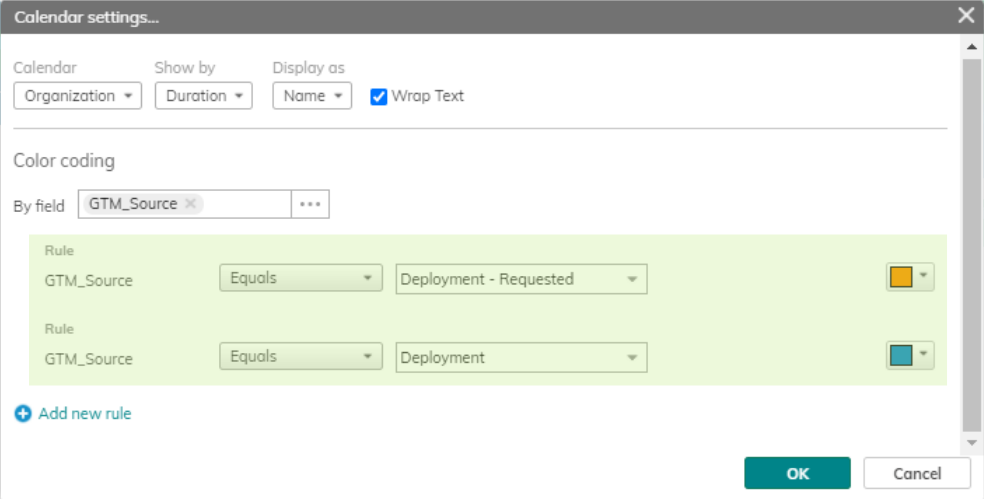
Please sign in to leave a comment.