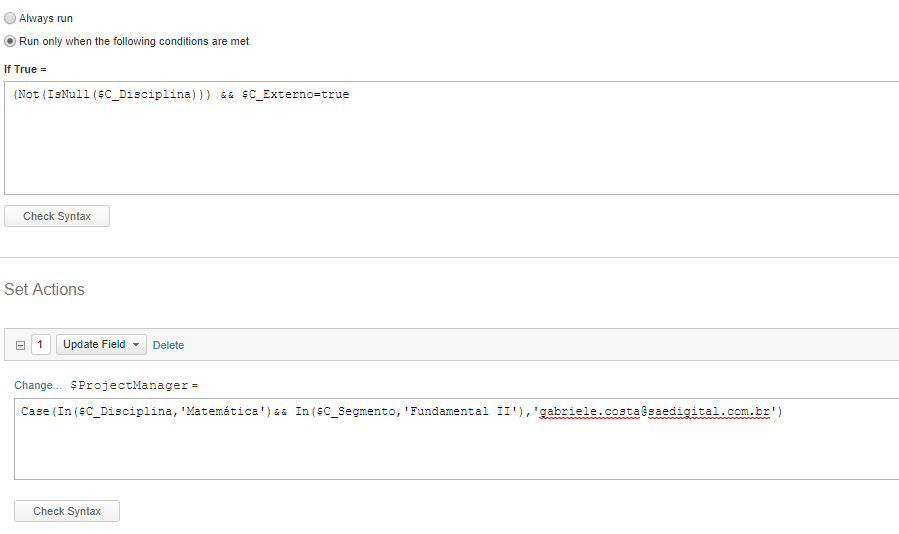Hello Janio,
To assign a Project Manager from a workflow rule that has been created on the Project entity, please choose 'Update Field' action >> $ProjectManager field and populate it with the manager's username in quotes. You can use a formula that equates to a valid username or a user object as well.
I think the function you're looking for is:
If(In($C_Disciplina, 'Matematica') && In($C_Segmento, 'Fundamental II'), 'username if conditions are true', 'username if conditions are false')
Please let me know if this helps.