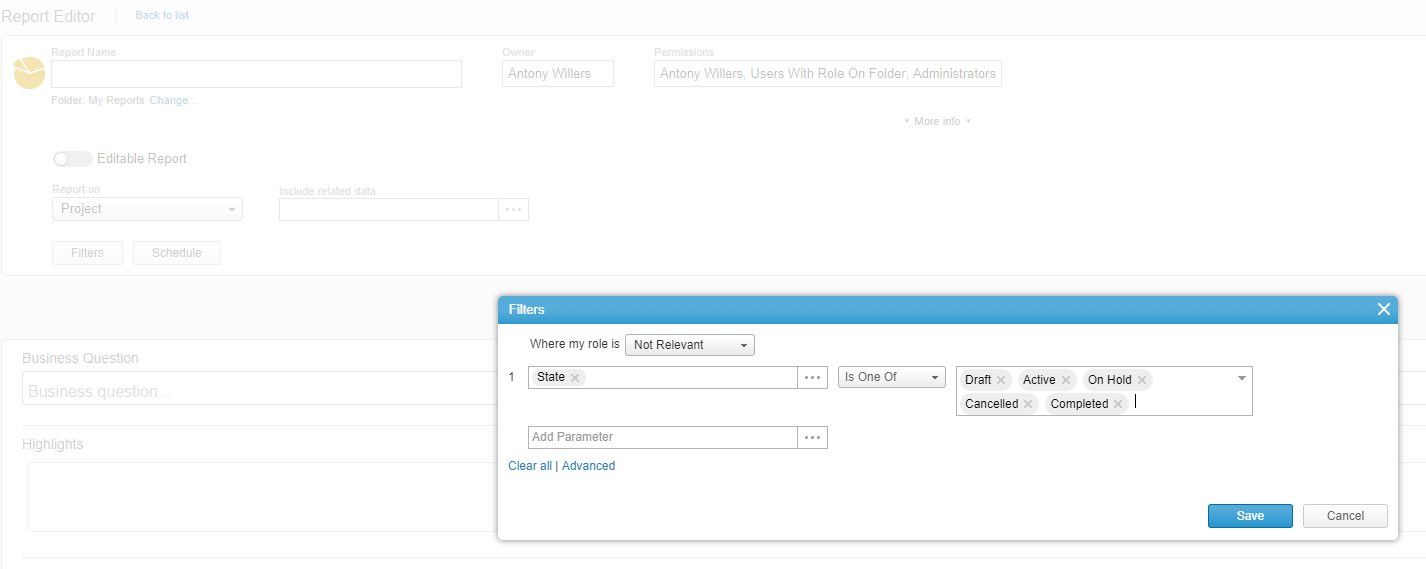That would be State.
Please sign in to leave a comment.

That would be State.
Thank you Josh, but I know where the information located there, I just need to access it whilst creating a new report and I can't find it.

Which report are you running? Can you provide a screenshot if there is no confidential information?
Make sure you select Project for the report template. You can then select 'State' and choose which states in the filters option

I want to do what Cathy asked, but I can't find state either. Can you tell me where to find it?
See below screen shot. Go to Reports, select Project as template (shows as Report On in the editor), click on Filters, type State in the filter box, then select which State's you what to include. Further filters can be applied. Hope this helps