Hi Emily, I was faced with the same issue. I spent several hours trying to identify ways of viewing the current calendar exceptions as a report or customised view. I was unable to find an answer. My only solution was to track the exception days (national holidays) when I added them via the calendar exceptions option. I have just added 2019 exceptions and there are no options provided. So I just took a screenshot. I will keep an eye on this post to see if Clarizen provide an answer. Good luck
Post
FollowHow to view already existing calendar exceptions
Hello, we currently have 17 Clarizen Calendars (countries) and I need to verify the calendar exceptions for each are correct according to each country's HR listed holidays. I know how to add exceptions but it isn't clear on how to manage already existing ones and the Clarizen Success site wasn't helpful. Thanks!
Please sign in to leave a comment.
12 comments
Date
Votes

You can use the Excel Addin to view calendar exceptions. I would recommend discussing this with your Account Executive or CSM.
Hi Josh, we have the Excel Addin. Can you detail how to use same to report Calendar exceptions?

You can access all of the Calendar Exception fields by creating a query and selecting Regular >> CalendarException
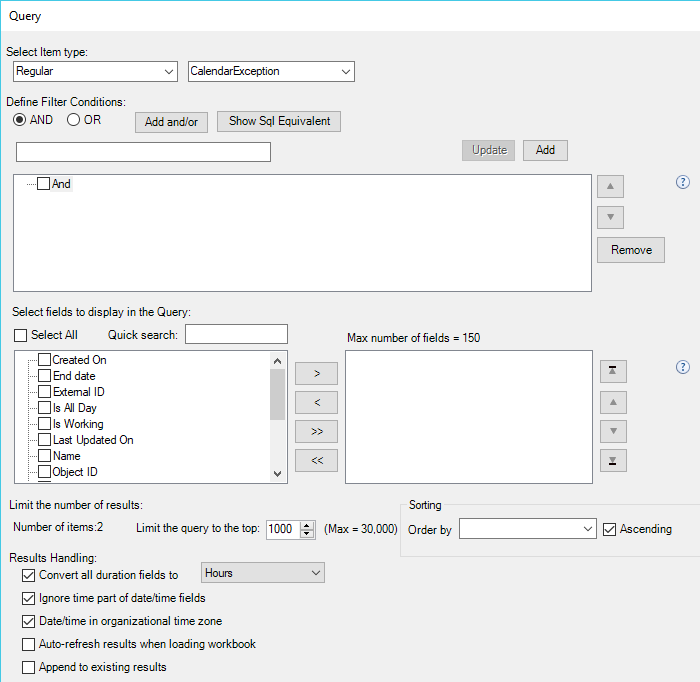
Hi Josh, thanks for the screenshot. However, I don't seem to have a Query option in my Navigation bar. I have checked in profiles, but don't see Query as a function. Where / how do I get to Query?

Do you have a Clarizen tab in Excel? If not, then the Excel Addin is not properly installed. Once installed, you would just log in and will then be able to run queries.
It's unfortunate we'd have to buy an add on to get a report from a tool that should have these types of reports available. In my opinion, if you are letting us upload the info in bulk via data loader, then we should be able to export it just as easily.

The difference is that excel add-in reports are refreshed far more frequently that data loader uploads, and in general is more taxing on infrastructure. It's a business decision, but I don't think it will change anytime soon.
Thanks Josh. I am checking with Clarizen for Excel Add In which seems to have disappeared from out setup. Once I have this resolved, I will be trying this out
Thanks Josh. All sorted now and working as you suggested
All working now. Just had to download and install add in. Now have Clarizen tab in Excel. Thanks Josh
https://www.clarizen.com/apps/clarizen-excel-add-in/
If you scroll down the page (https://www.clarizen.com/apps/clarizen-excel-add-in/) there is a section for downloadable plugins (related to the version of your PC OS).
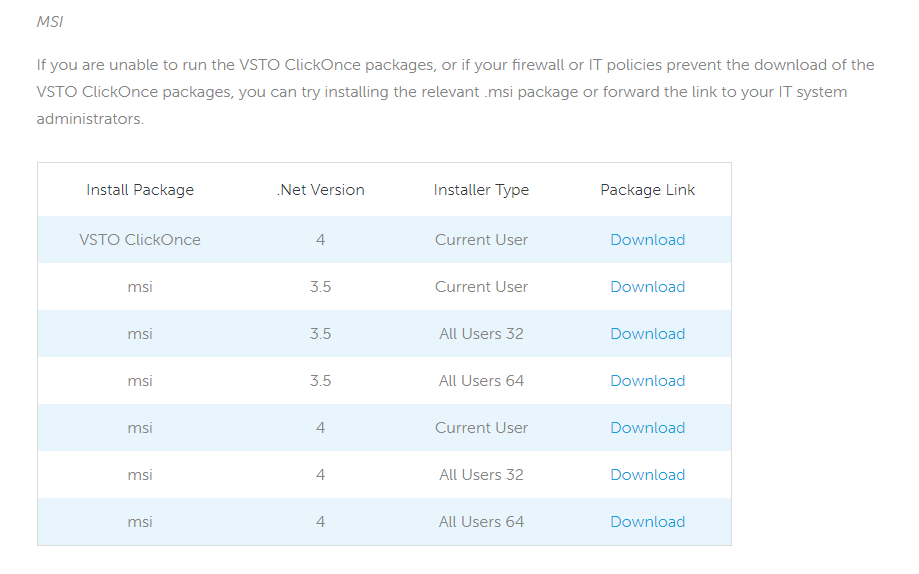

Right on!