
Try changing setting 4.1 to "Compact"
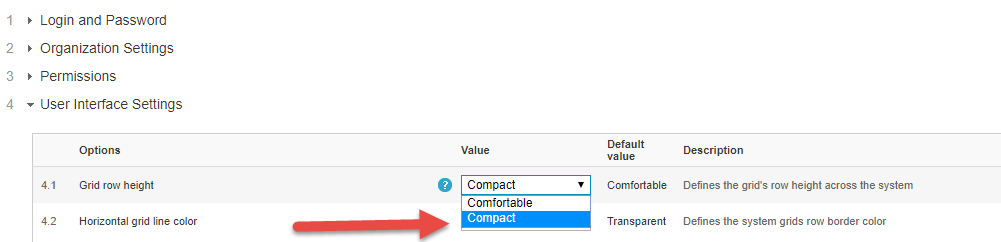
Comment actions
Currently there is no way that I have found to be able to reduce the row size on tasks, and allow more rows per page on the project details page (or anywhere else). There needs to be a way to reduce the amount of white space in each row, and optimize the space available to view more tasks on a given screen.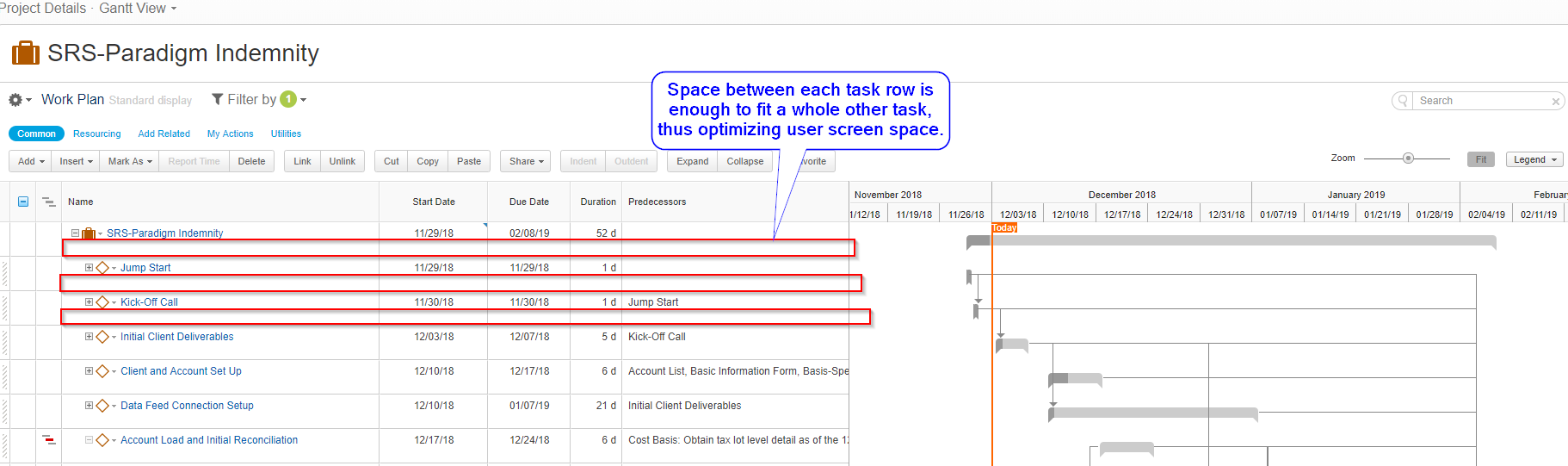
Please sign in to leave a comment.

Try changing setting 4.1 to "Compact"
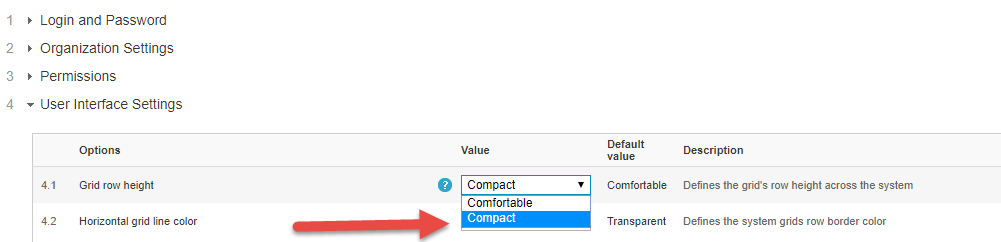
Thanks for commenting Josh.
My settings are already on Compact, and there is still all of this extra space. It makes navigating tasks in a longer list really tedious.
Are there any other options? or can another option be made?

You can evaluate using CSS to change the spacing with your PS Consultant.