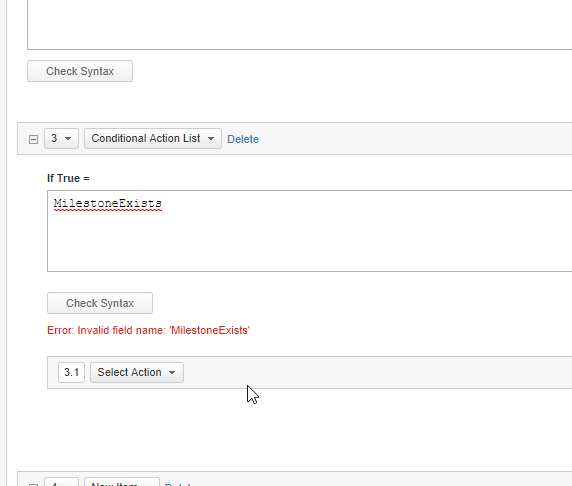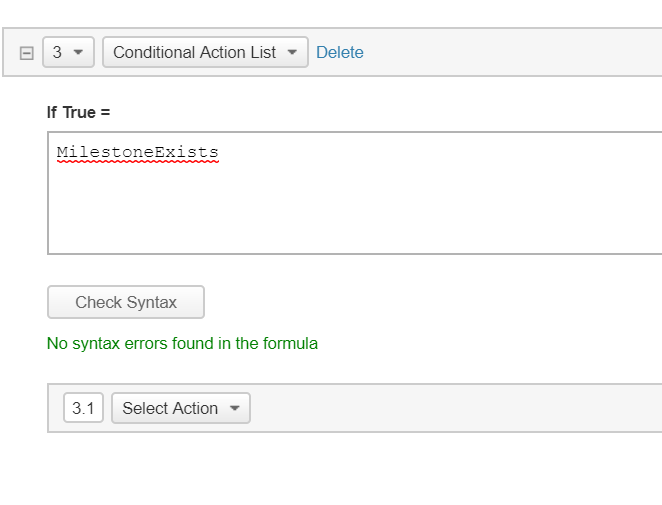I'm trying to create a Custom Action that does a few things:
- Create a Milestone called "Unallocated Tasks" if one doesn't already exist
- Create a Task under the Milestone
- Other steps after this are assign a resource, send an email etc which all works OK.
I've managed to get my CA to create a Milestone every time with a Task, but I'd like to check if there is an existing Milestone already and add the Task to this if it exists. The CA currently creates a Milestone every time and sets the Tasks parent to the new Milestone rather than an existing one.
I've tried using conditional action item but I'm not sure how I find the "Unallocated Tasks" Milestone within a Project so I can then execute a New Item on the result if not found.
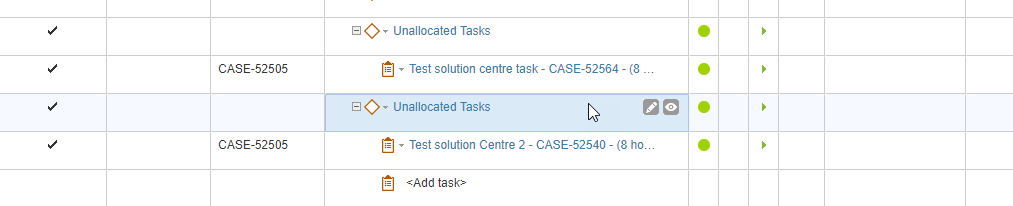
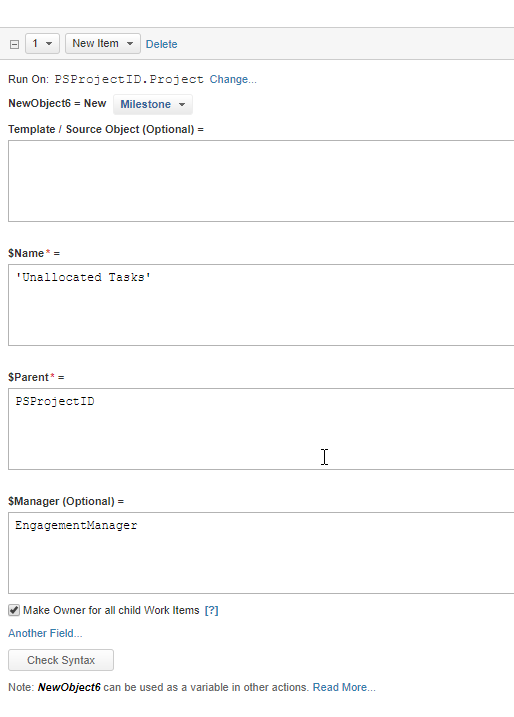 I thought maybe I could use Find Object, but how do I use that within the context of the Project ID that I am passing in? Can anybody help please?
I thought maybe I could use Find Object, but how do I use that within the context of the Project ID that I am passing in? Can anybody help please?

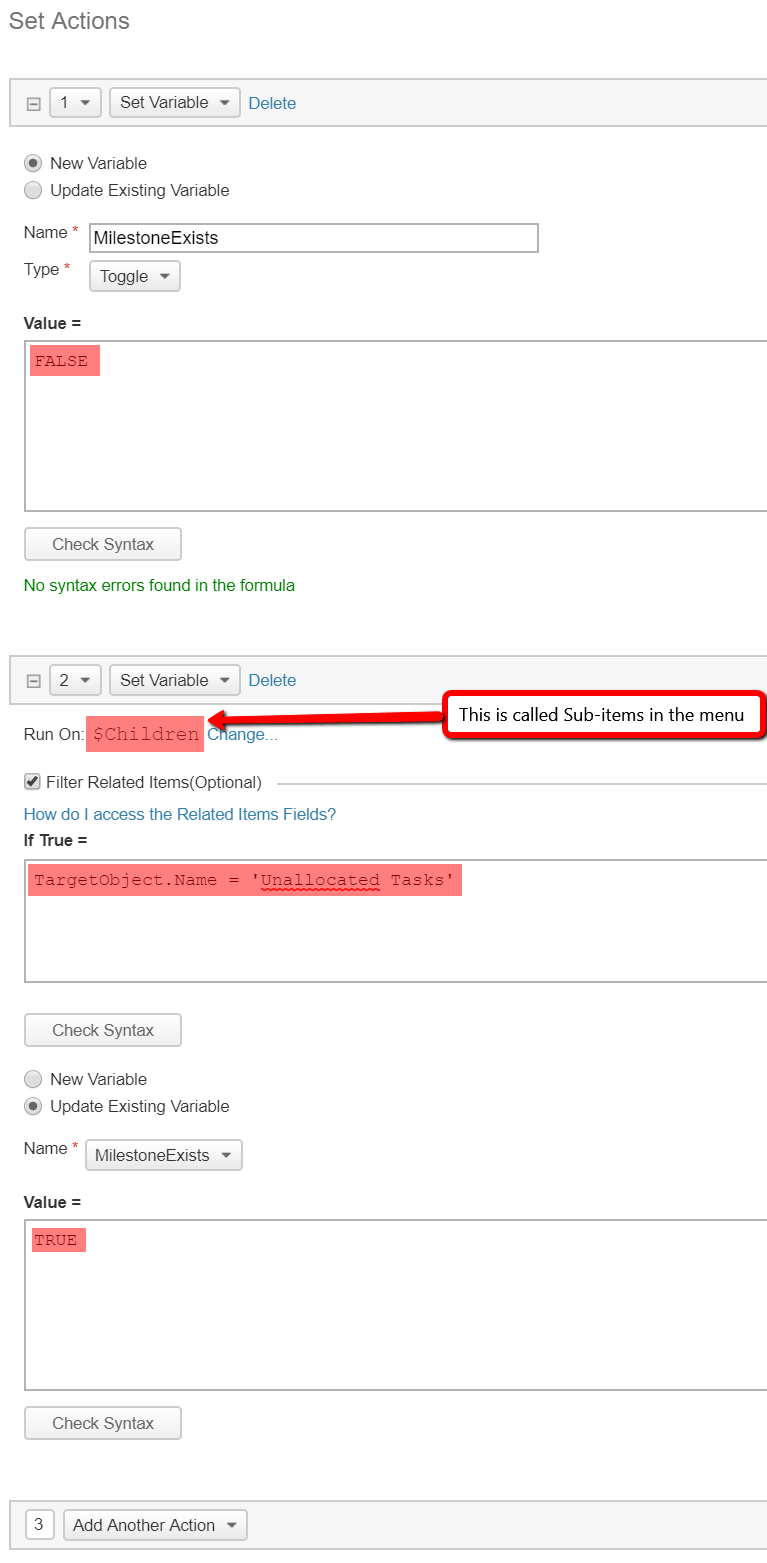
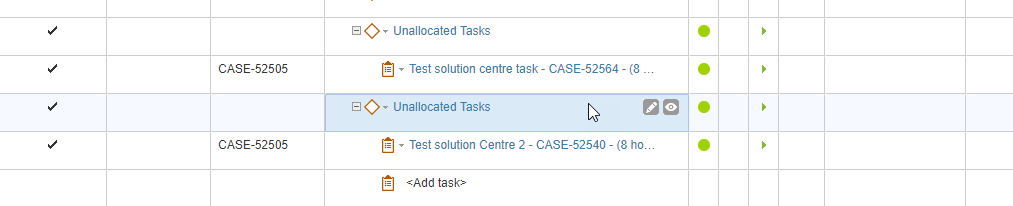
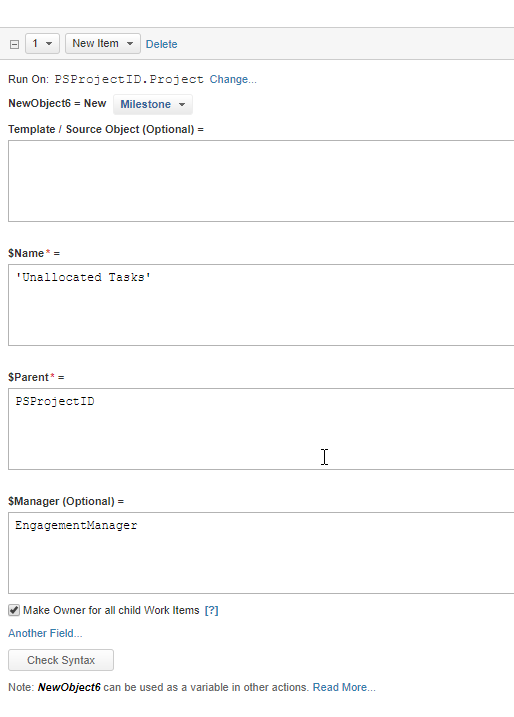 I thought maybe I could use Find Object, but how do I use that within the context of the Project ID that I am passing in? Can anybody help please?
I thought maybe I could use Find Object, but how do I use that within the context of the Project ID that I am passing in? Can anybody help please?