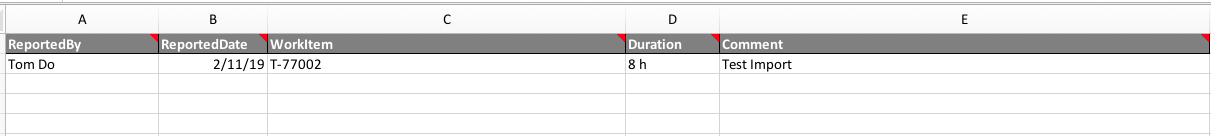Official comment

Hi Jordan,
Good question! Please refer to my attached image as a reference. For the WorkItem column, I recommend using the ID of the field. For example, it would be something like T-xxxxxx where the "x" are numbers.
If you want the duration to format to hours, just add an "h" after the number. Please make sure to add a space between the number and the letter.