
This is indeed possible with a workflow rule. You should be able to access successors/predecessors through the rule. When there are no active predecessors, a task becomes executable = true. This might be the best way to trigger the rule.
I would like to send out an email notification when Task A is complete, to notify the resource on the successor Task B. Is this possible? Can it be done in one workflow/one email notification?
Example:
Task B is dependent on Task A (FTS)
When Task A is complete, this causes Task B to become 'active', email notification is sent to resource on Task B
"Task A has been completed by _______and Task B is ready to be completed"
also include hyperlink to parent project.
Please sign in to leave a comment.

This is indeed possible with a workflow rule. You should be able to access successors/predecessors through the rule. When there are no active predecessors, a task becomes executable = true. This might be the best way to trigger the rule.
Thank you Josh, can you please advise on how to access successors/predecessors through the WF rule?

I would use $Executable = TRUE, but I just remembered we also have a System Setting that does something very similar. Looks at Setting 15.10: Notify on dependency completion.
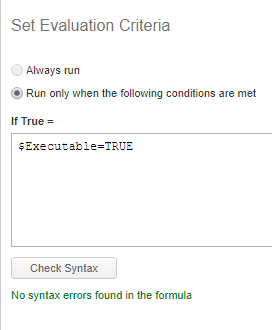
Thanks Josh, I will have to use the WFR instead of changing the System Settings, since I don't want this notification to be sent out across the board. My question is how to access predecessor/successor attributes (ie. fields) within the WFR.

Hello Kristin,
I think the following would satisfy your requirements:
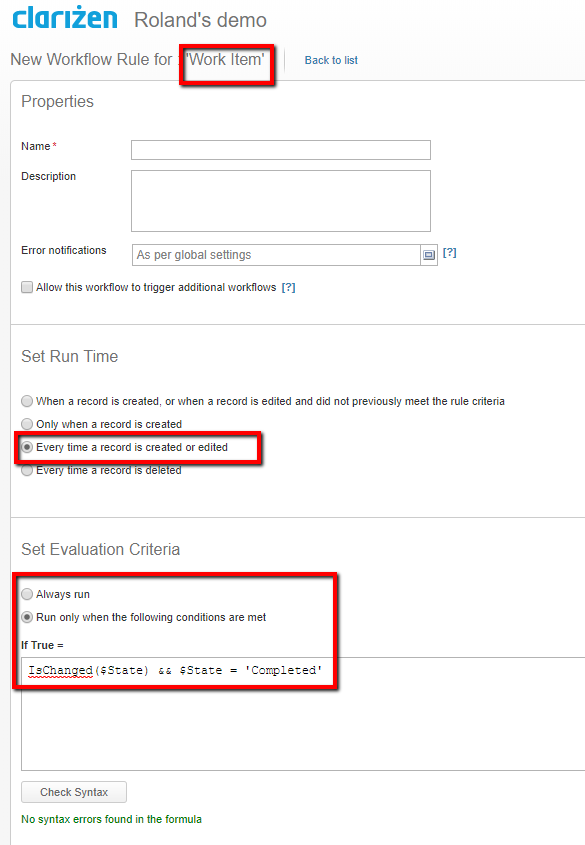
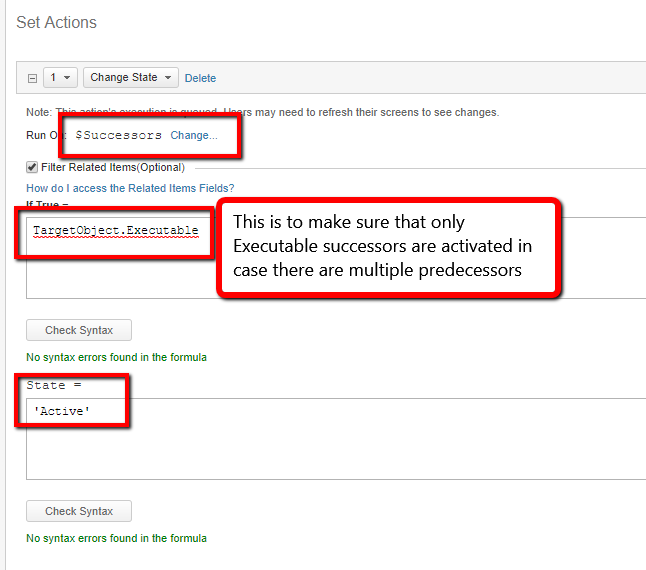
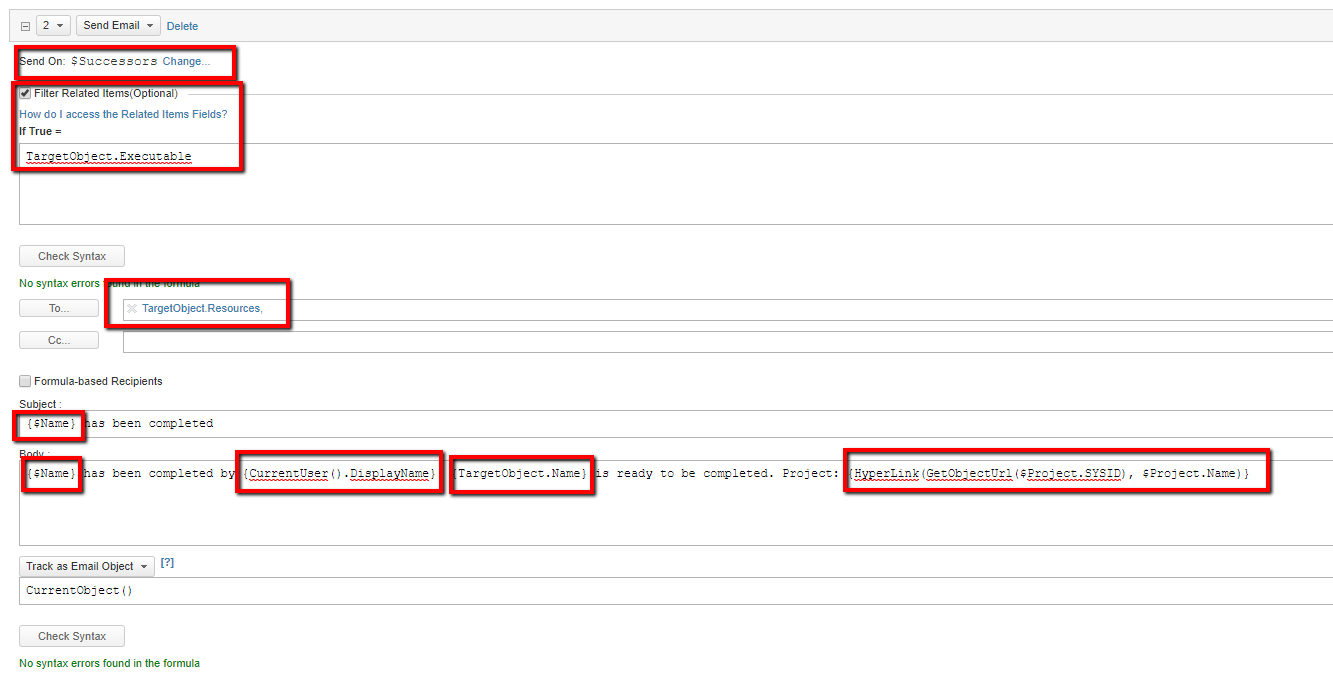
Please let me know if this is helpful.
Thank you,
Roland
Roland, this is exactly what I was looking for. Thank you!