
Agree - seeing the formula, filtering, or anything at all would be helpful.
Is there anyway at all of understanding what 'rules' have been created in a current template for Slide Publisher?
My issue is that if you look to amend your template there is no way, that i can see, of reviewing or updating the fields & instructions that were previously set up. What i would like to see is the 'formula' behind the 'curly bracket' instruction (eg have i set it for tasks due next week or next quarter) Essentially you have to start from scratch each time
Thanks
Please sign in to leave a comment.

Agree - seeing the formula, filtering, or anything at all would be helpful.
Andy - i have managed to work this out as I had no response from the Clarizen team. On a slide publisher template in a a specific cell, where you have the blue (hyperlink) curly marker, hover over it and you will see the 'rules' brought up. Copy & paste these into word or notepad and you are able (just) to decipher the rules to see if any sort, filter etc have been applied.
Not by any means an ideal way but at least it is visible

@Daryl - you're a dead set legend brother! That's awesome!
Run that gobble through this https://www.urldecoder.org/ and you've got yourself some readable logic!!! Awesome...... and I tried editing it manually - and just updating the URL address, and Boom! Worked like a charm.
How did you copy the URL while hovering?

Hey @Kurt - to copy the URL you have to select the second curly bracket after the field - that's where the URL is stored. I often zoom in to make it easier. You can select and right click, or try right clicking right over it. (but sometimes it doesn't get it) They're a tricky little sucker!!! haha!
Hope this makes sense, let me know otherwise.

I can see the text but can't grab it. As soon as I hit CTRL or right click it goes away.
I copied it to a Word file but same thing, I can't grab the text

@Daryl - select it like I've shown above, then hover over it, then right click, and use the "Edit Hyperlink" menu, then the text is in the "Address:" field. Then you can paste it into the decoder link above, and it'll strip out all the spacing etc. Hope that works?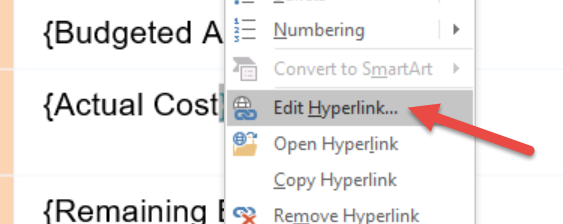
Thanks Andy,
I was trying to Open instead of edit.
Now if I could just find some documentation like a glossary or dictionary. I don't know how some of the fields and filters relate to fields within the project.
Currently Clarizen does not support editing the Hyperlink directly. Since it is not supported there is no manual or supporting documentation.
I would like to see the App in the slide repopulate so it can be easily changed. This would also make it easy to learn.
Since there is no manual with a glossary, definitions, examples of how the templates were created it is very time consuming by trial and error to even achieve the identical query as in the templates.
Need help getting Tasks to show up in Sub-Projects.
I can get Tasks from the main project with 50% or less completion but I have Sub-Projects within the main project and can't figure out how to get the same data as within the main project.

Hey @Kurt - Not sure if you can pull in data from the children via the slide publisher sorry. I'd have to have a play with it, but haven't the time this next couple of weeks as I'm under the pump with development.
Thanks Andy,
Can you define what Sub-Project means as one of the selections.
I also see "allow reporting on Sub items". Where would this be used?

"Allow reporting on sub-items" is a setting for Time Tracking, it's not related to Slide Publisher
I just saw that today in the Project Details as a check box.
Can you show code for only capturing % Complete between 50 & 99%. If I use LT99 and GT50 I get from 100 to zero. If I only use LT99% without a second operand I get <99
Thankyou all for this info - lifesavers!

All good Bec, if you have any questions as you go along feel free to ask away.