Background
As part of Summer '17 Release, we added the ability to define Group & Profile Editor and Viewer permissions for Work Items, Cases and Customers.
What's New
You can now save Permissions Access levels in Project templates and use them when creating new projects.
Benefits
Automate your project governance permissions to save manual work and make sure the relevant groups of users have the right levels of visibility and access to information.
How it works
Setup
Set up Permission Access Levels in the Template's source project.
- Use the Permissions field to select the Groups, Users or Profiles, and their access levels (Editor or Viewer)
- You can easily verify your setup in the Permission Access Levels related panel.
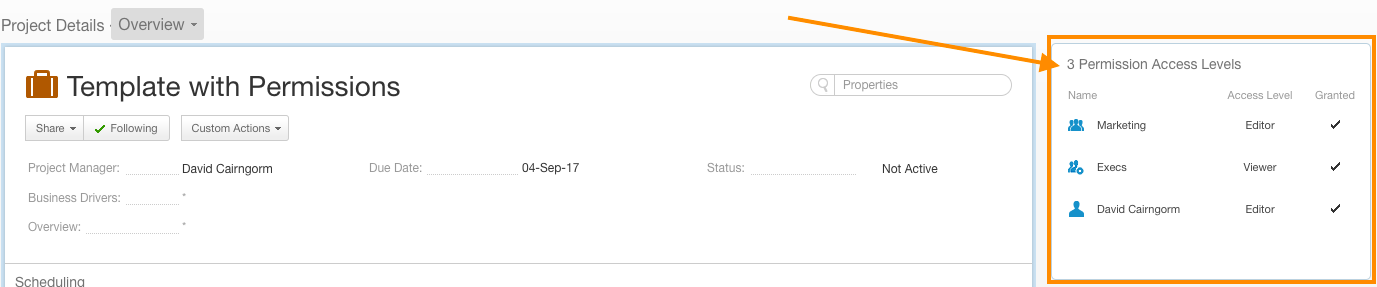
Normal Usage
When creating a new project from template, you can use the stored Permission Access Levels
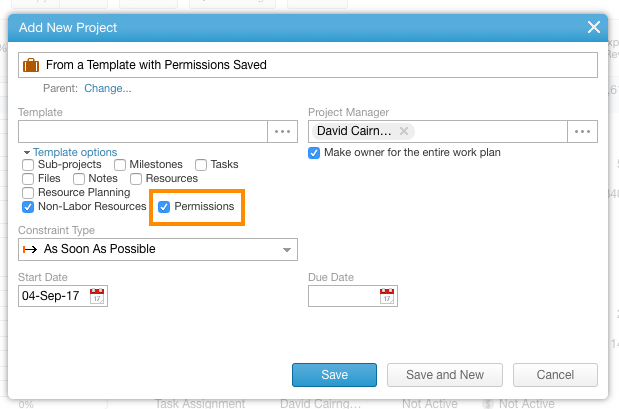

When creating projects using the API (Salesforce connector), are these fields editable? We've found that permissions that used to carry over are no longer carrying over.