What's New?
You can now create custom Rich Text area fields and use them in new item forms, custom action forms tabular views and reports.
You can also convert existing custom Text Area fields to Rich Text Area fields
Benefits
Improved formatting of structured text, like commentary or bulleted lists which can also be displayed in grids (list views, work plan, report tables) improves readability.
Note: this capability is different from the Overview field that offers additional formatting capabilities such as tables, coloring, embedded images that cannot be reliably displayed in tables.
How it works
Admin users set up Rich Text Area fields from the Configuration screen
1. Creating a new Rich Text Area field
- Create Custom Field
- Select Field Type" "Rich Text Area" from
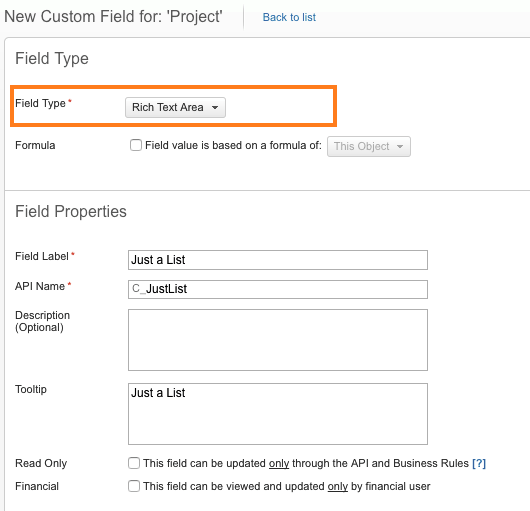
2. Converting a Text Area field to Rich Text area
Normal behavior of custom fields is that once you have set the Field Type, it cannot be modified.
Rich Text Area field introduces a new capability where you have an existing custom Text Area field, you can convert it to Rich Text Area.
1. Edit the Field
2. Field Type is editable and will allow you to change to Rich Text Area
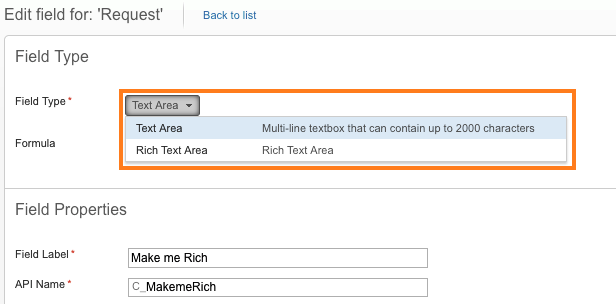
How much text can Rich Text Area contain?
Like text area fields, rich text area fields have a limit of 2000 characters.
Note that the formatting of the text is a subset of HTML and consumes characters from the 2000 character limit.
Known Issues
You can start working with Rich Text area fields today in forms, views and reports.
The following areas will have full support added in upcoming releases.
Mobile App
Rich Text markup characters currently display as HTML tags.
Slide Publisher, Document Publisher
Rich Text markup characters are not yet converted to Powerpoint or Word format and currently display with HTML tags.
Export to Excel from Views
Rich Text markup characters are not yet converted to Excel format and currently display with HTML tags.
Export to Excel from Reports
Reports which include Rich Text fields that have content in, are not successfully exported to Excel.

Is there any chance there is a plan to allow system fields like the Request Description field and other system text area type fields to be "edited" to allow updating them to gain this benefit?
Thanks for the feedback,
We are looking into it, as there might be implications on integration that can accept only plain text and other issues we need to consider before implementing it in system fields.
We've replaced description in text with a rich text custom field. It is much easier to work with and provides very important features such as tables and bullets!
However we are now running into a big issue in terms of displaying this information in any sort of tables or report in clarizen. You also can't run any workflow with any custom field in this "rich-text" class. For example a common useful workflow is to run "contain" command to filter out certain template task for reporting, or even if you want to just export task now, it will be completely void of content if you put your information in rich-text field instead of description standard field.
Is there any plans to fix this? I really would love to be able to parse information in rich-text fields or at the very least be able to export the information so I can do the reporting/parsing outside of clarizen.