Introduction
Reportable work items can have time reported on them by their Resources. If there are no Resources defined, the Owner is assumed to be the default Resource.
Junp to:
Adding New Timesheet Entries
Because reporting time is the most accurate way to provide tracking of actual effort, Clarizen makes this important activity accessible to you from multiple places.
Please see the figures below:
Figure 1:
Adding a time entry in a user's weekly timesheet in the Time Tracking module.
Click a cell on the days grid on the right side of the screen and an Add New Timesheet popup will appear.
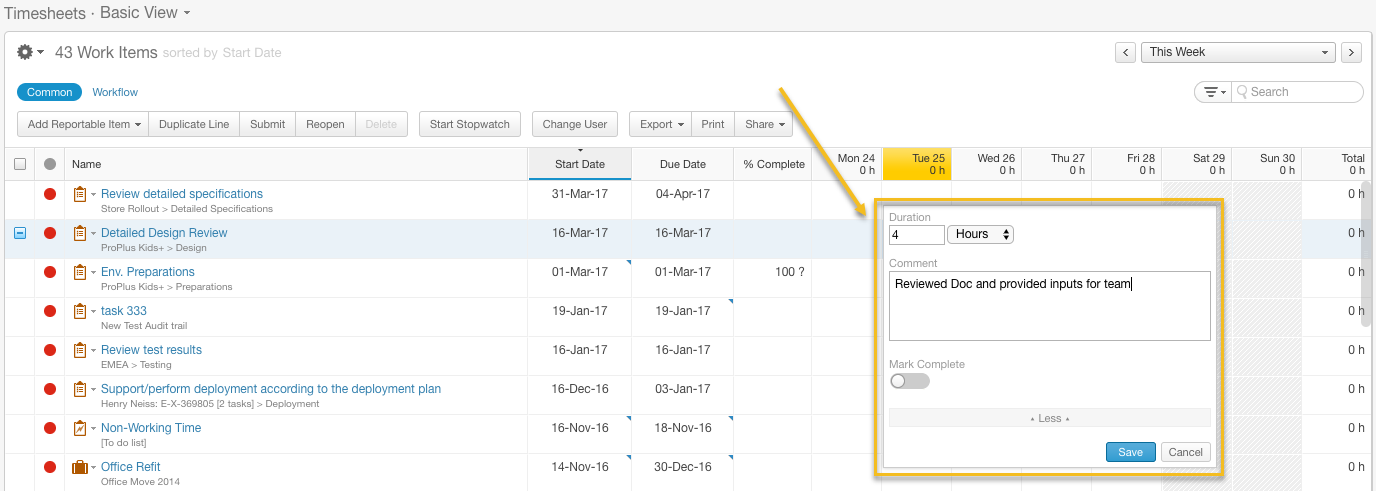
Figure 2:
Report Time from a task displayed in a Calendar view
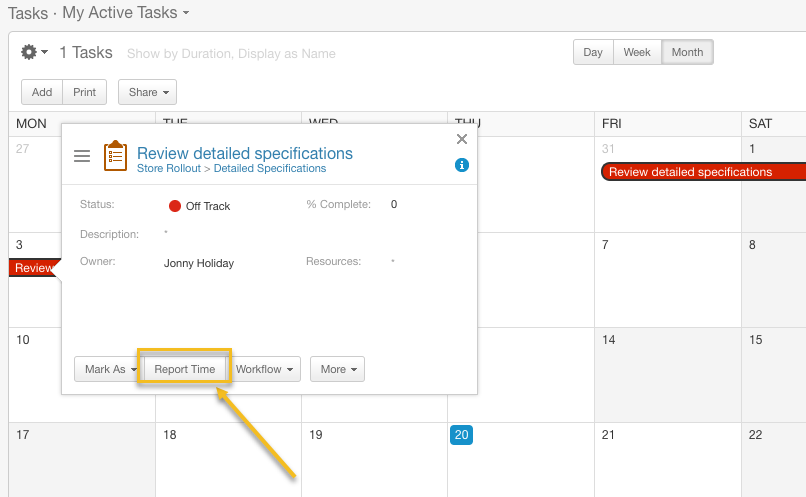
Figure 3:
Reporting Time for a task in a grid view
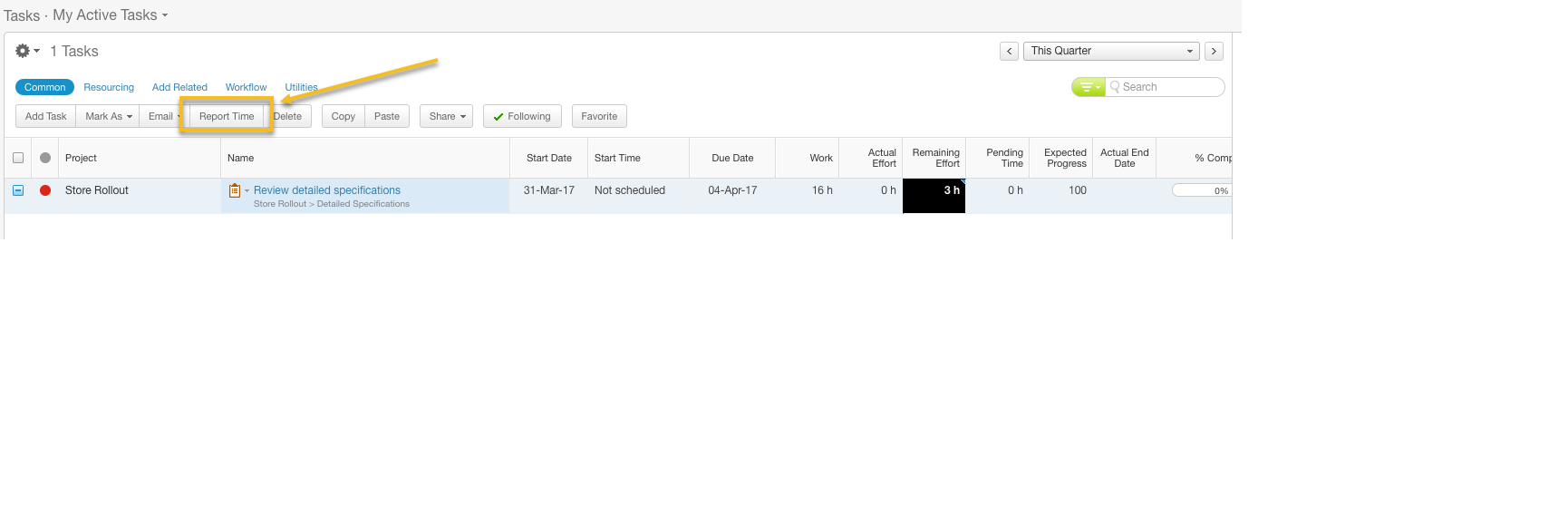
Figure 4:
Reporting time from a Task Details page
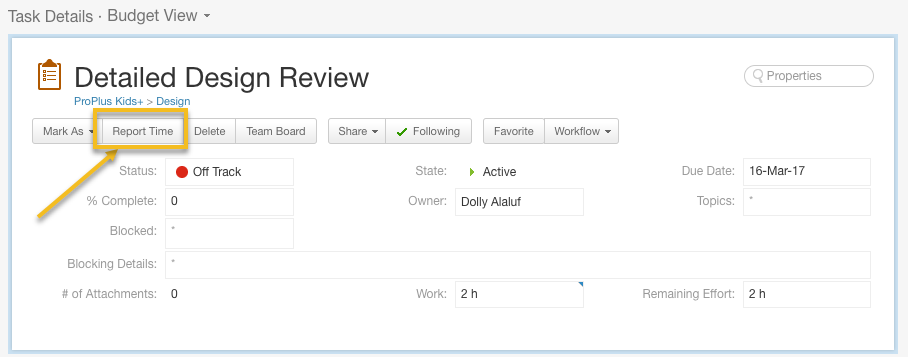
Figure 5:
Add New Timesheet pop-up window.
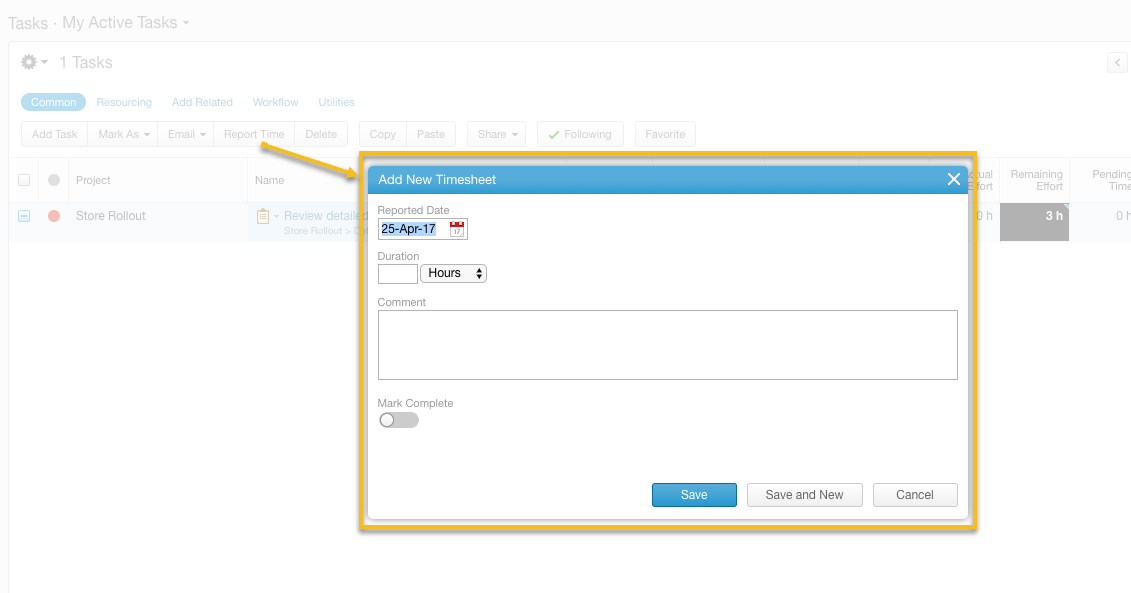
Assign Yourself to Work Items
In System Settings > Resource Management, you can define if and how people can assign themselves to work items created by others anywhere in the system. If the work item is reportable, they will be able to report time for work performed.
The options are:
- Assigns the resource and splits the work
- Assigns the resource with 0 units – 0 units will only be applied when assigned from Time Tracking or when creating a new Time Entry, otherwise the work will be split equally
- Don't Allow
The default value is 'Assign resource and split work'.
Note: The system setting applies to all time-entry options (from Tasks, Timesheet module, etc.). Prior to the April 4, 2021 release, the 0 units option did not apply when entering time from the Timesheets module.
Unable click on the hyperlink for more information
Gena,
Thank you for finding this. We will fix this as soon as possible.
Fixed!
We are unable to enter a "0" (zero) duration into timesheets as of today. We have been able to do so up to last week. Did something change? What can I check on our end?
Can we get some documentation on who can submit a timesheet for other users? Example can a direct manager add timesheet entries for their direct reports? Can Resource Managers add time for users in their user group?