This update introduces the new Enhanced permissions project visibility property for the system enhanced permissions level. When the property is disabled, internal users assigned to a project as a resource can no longer view the entire project unless they are assigned to a work item within the project. In such case, they can access the assigned work item and all its’ child items. By default, the property is enabled, which means that in the enhanced mode, resources assigned to a project have full visibility into the project structure.
The property does not affect:
- Project Manager and Project Owner
- Additional Managers
Note: Additional Managers are not assigned as a resource on a project, therefore, this property does not apply to Additional Managers. - External users
The property applies to:
- Users assigned the Owner role at a work item level.
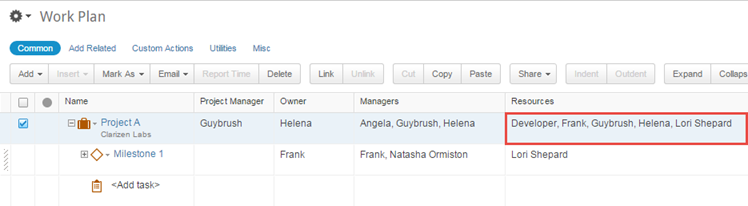
- Users assigned the Resource role at a project or work item level and users added as a Resource to the project using the Add button in the Resources panel.
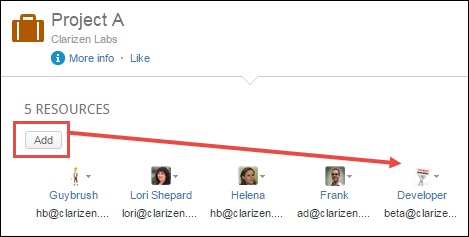
To enable the property:
- Login to Clarizen as a system administrator.
- In the top-right corner, click your name and select Settings.
- Click the System Settings menu item.
- Navigate to the 3. Permissions section.
- Enable the Enhanced permissions project visibility property.
- Click Save.
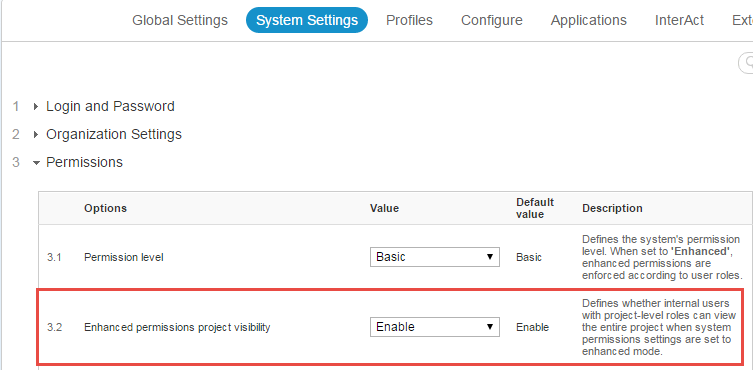
To clarify, if this is enabled, there is no change to current behavior for internal or external users, correct? If disabled, resources not assigned to any task now have visibility similar to external users - nothing visible if not directly assigned?
Hi Ariel,
Your assumption is correct.
Kind regards,
Natasha.
If project "B" is a sub-project of project "A" will people assigned to tasks on Project "B" be able to see project "A" if this fields is enabled?
(I'm basically asking is the viewing permission is delegating up one level or more than one)
Thanks.
Hi Iris,
In the enhanced permission mode, if the "Enhanced permissions project visibility" property is disabled, users can only view the items they are assigned to and their children, but not parent items (e.g. milestones, or projects).
Kind regards,
Natasha.
Hi Natasha,
I'm asking if when ENABLED can a user assigned to a task see its parent project's parent project.
Thanks,
Iris
Would you then need to switch the Permissions level from Basic to Enhanced then? How can resources with only a Time & Expense license be able to see the entire project structure? I have the above settings in the screen shot currently for our instance but they aren't able to see (click on and go to) anything but the task they're assigned to as a resource.