What's New
In a previous release we introduced Property Card Layouts that display custom Property Cards based on rules and conditions. The feature is now generally available (GA) for all organizations and can be set up by Admins via the new "Layouts" tab.
We added the following new enhancements:
Default Profile Layouts
You can now easily access default Profile Layouts from the Layouts page. Default layouts are used when no rules apply.
Click on a default Profile to view and/or edit the default layout. Click Back to list to go back to the Layouts page.
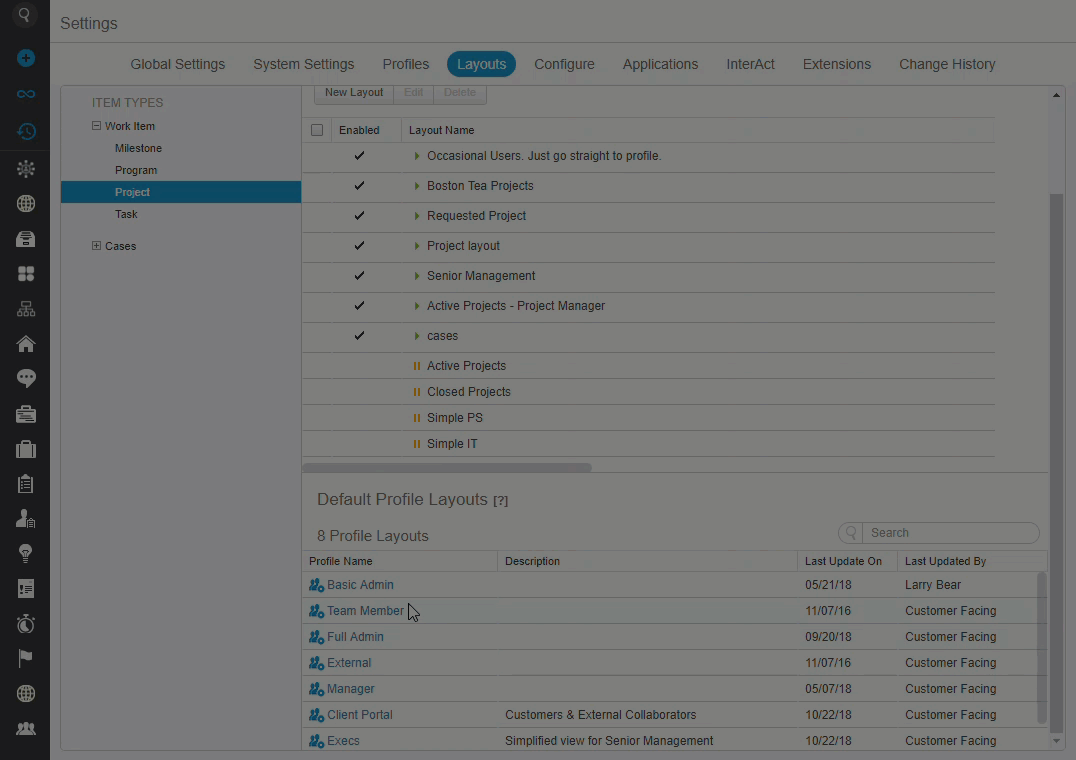
Use Layout
For each rule you can define whether to use the Dynamic Layout when the rule applies, or to bypass the rule and use the current Profile layout.
This allows you design a sophisticated rule set that uses dynamic rules when appropriate together with existing user profile layouts for users who need a simple consistent layout, such as Executive or Customer users.
Directing straight to the user's Current Profile Layout enables you to combine item and user profile data in rules without needing to maintain another set of Layouts.
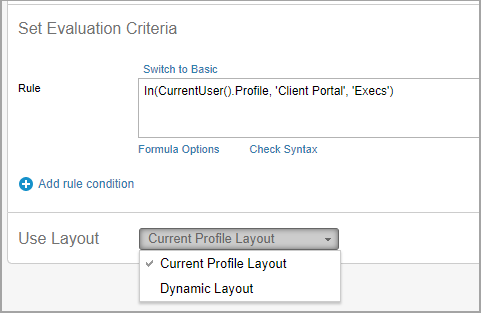
Auto Reload
This toggle enables/disables the notification that appears on-screen to users when the layout is dynamically updated. Use this setting to reduce the number of on-screen notifications or when you want to have the screen automatically refresh without prompting users.
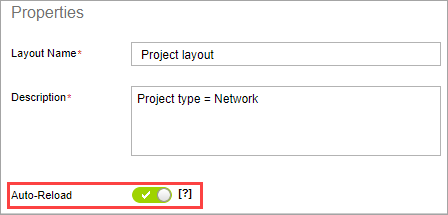
Comments