What's New
New Slide Publisher features include:
Runtime Filters on Current Customers
We are extending the runtime filter capabilities by adding the ability to specify a runtime filter on the Current Customer when building a template for Slide Publisher. This allows exporting report charts for the currently selected customer only:
- In Clarizen, create a report with a runtime filter on the <Customer>.Item ID field.
- In the Slide Publisher template wizard, select the report and tab you want to include.
- From the runtime filter options, select Current Customer.
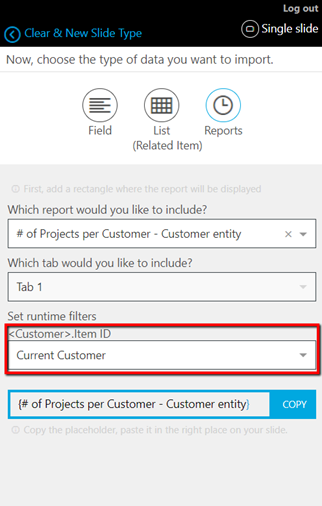
Enhanced Support for Portfolios
The previous update brought the ability to create branded Portfolio presentations using Slide Publisher with your company templates where Portfolio Projects are repeating detail slides.
Now, organizations with Portfolio > Programs > Projects work structures can create Slide Publisher presentations that follow this 3 level structure, where Programs are repeating slides and the Programs' Projects are also repeated slides, collated by Program.
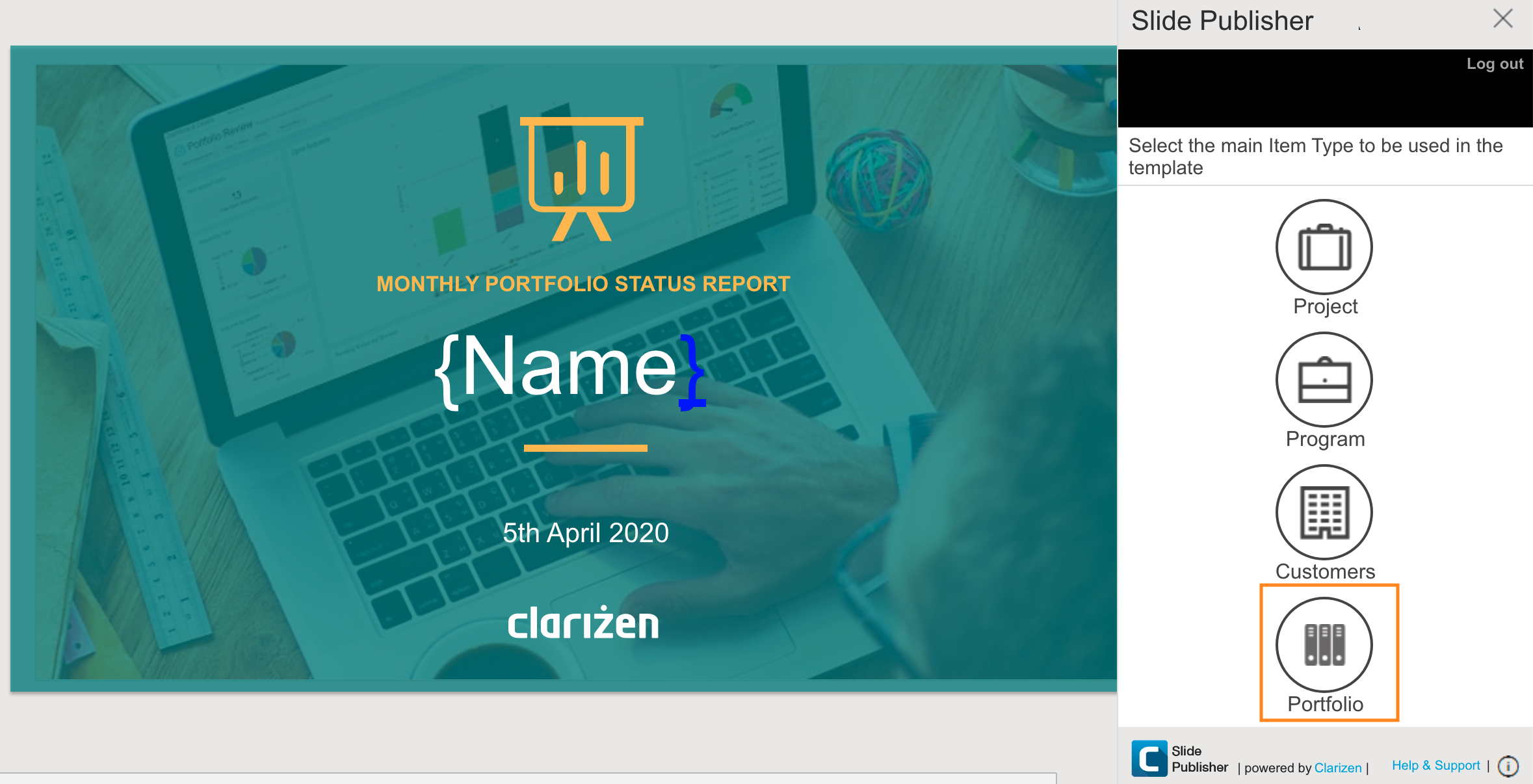
If your organization is already using Slide Publisher, you can install a small incremental upgrade App from the Apps Marketplace and get started with the sample Portfolio Projects template.
If you have already installed this, and want to get started with your own template, you need simply to launch the Template Wizard Powerpoint Add-on.
Features include:
- Repeating slide options for:
- Projects
- Programs
- Programs and Projects - a new hierarchy that groups by Programs and Projects (Program 1, Project 1.1, Project 1.2, Project 1.3, Program 2, Project 2.1, Project 2.2, etc.).
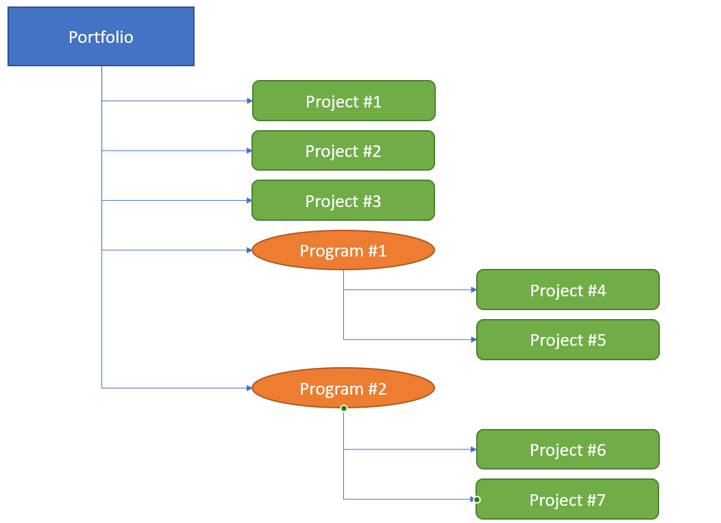
To generate a presentation with repeating Programs and their Projects, use the 2 options (2 & 3 in the image below).
Repeating Slide - Programs with Projects type (3) slides should always follow Repeating Slide - Programs type (2) slides. A header notification on the Template Wizard screen will identify which type you have selected.
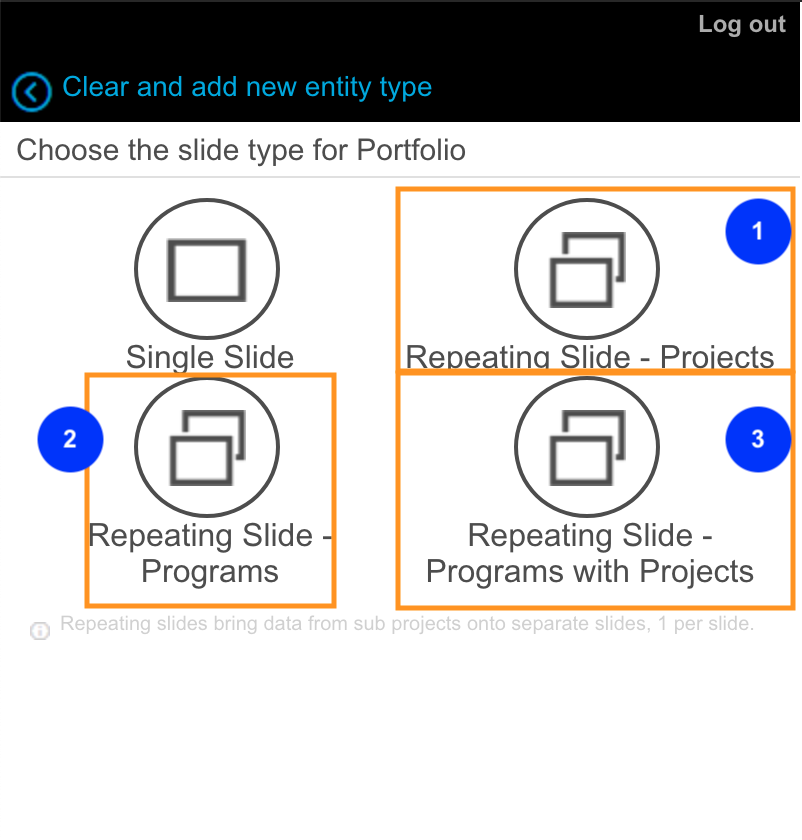
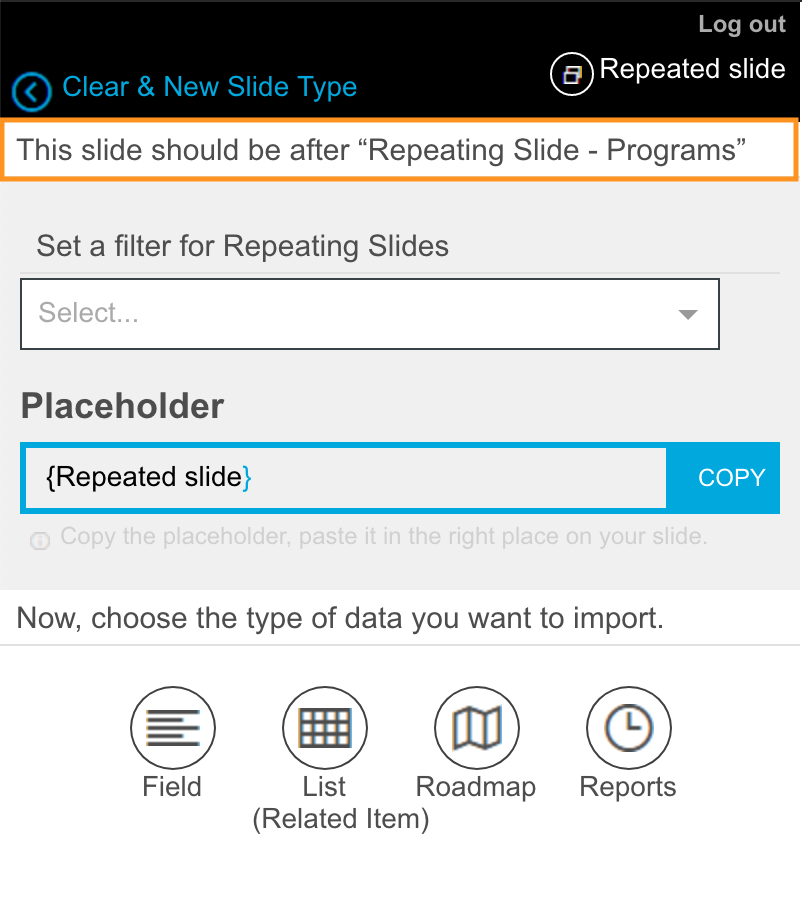
As a Powerpoint Presentation is a flat set of slides the hierarchy structure is flattened when published as:
Portfolio 1, Project 1, Project 2, Project 3, Program 1, Project 4, Project 5 ,Program 2, Project 6, Project 7
Click here to download Slide Publisher and a sample template.
There is a broken link on this document under Enhanced Support for Portfolios.