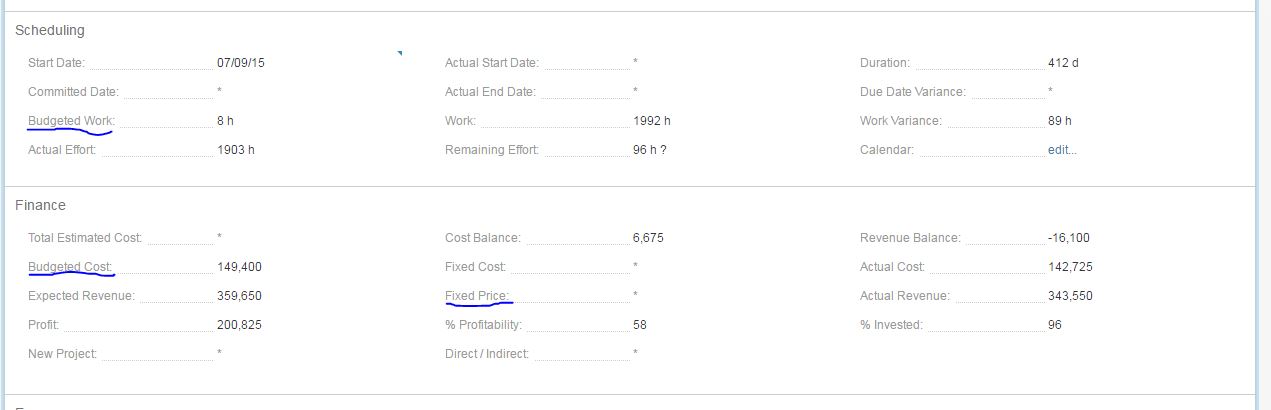You can create a separate panel for critical fields and put it at the very top.
(These fields can also exist in two separate panels simultaneously so they do not have to be removed from the current panels. [UPDATE: I was wrong, this is not possible])